Before attempting this, make sure that your device is jailbroken and that you have Cydia installed. To read more about this see this page.
Note: Downloading paid apps via this method can be illegal if the copyright for the application is infringed. Download these apps at your own risk.
- Open Cydia. If you are asked what type of user you are tap "developer no filters". If the option "make my life easier" is presented to you, tap "yes". Wait for Cydia to finish downloading and updating packages. Once this is done your screen should look similar to the one below.
- Tap "manage" at the bottom of the screen then tap "sources". This presents you with a list of sources that are installed from Cydia on your phone. Sources are locations from which you can download things for your phone from Cydia. To get free apps you will be adding a source from Cydia from which you can download a new "App Store" called "Install0us". You do not download App Store apps from within Cydia. You should see a screen similar to the one on the right below.
- Tap "Edit" in the top right then tap "Add". When the popup appears you will need to enter: http://cydia.hackulo.us/ before tapping "add source". If prompted that this source distributes copyrighted material, tap "add anyway".
- Once this has finished installing go back to the sources screen and tap "Hackulo.us". Once in here you will need to install "Appsync" for the firmware version you are using as well as "Install0us". To install these simply tap on them then tap "install" then "confirm".
- Once both of these are installed you will not need to go back into Cydia in order to get "cracked" applications. From this point forwars all you need to do is download all of your apps from Install0us, where all of the paid apps found in the App Store can be downloaded for free.
- Install0us works in a similar manner to the official App Store with a few key differences. When you find an app you wish to download you will be given a choice of where you wish to download it from and which version of the app you wish to download. You may sometimes need to enter a capchta to begin the download depending on where you choose to download it from.
- To update apps you have downloaded from Install0s you will need to update them through Install0us and not the App Store.
Thanks for reading, if there are any questions please ask in the comments below!


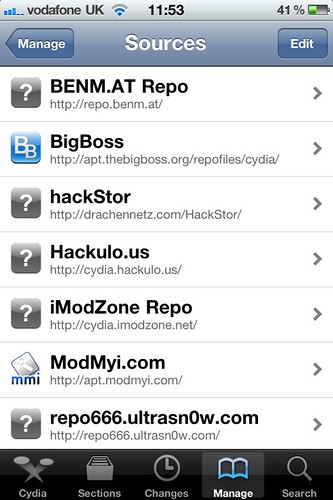


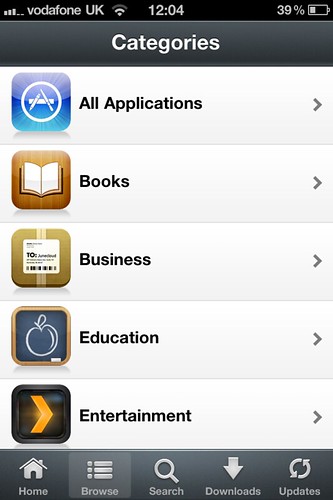


No comments:
Post a Comment