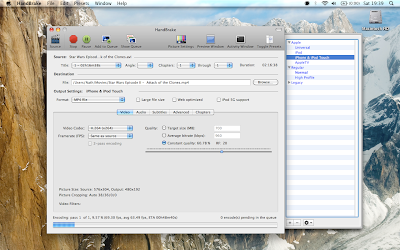-Value for money (what you get in terms of minutes and messages and what it costs)
-Whether the phone can be unlocked at a later date (important for people wanting to sell to upgrade)
-Network reliability, speed and signal strength.
I believe I have found the best possible option and it is how I intend to purchase my iPhone 4 once the white model becomes available from apple.
The best possible way to buy an iPhone 4
Although it may seem hugely expensive, the first step is to buy your iPhone from apple.com. This will cost you £500 for a 16gb iPhone or £600 for a 32gb which may seem extremely expensive. However bear with me and you will see what I am getting to.
A huge advantage of doing this is that your iPhone is factory unlocked and will always remain unlocked. This is great for using your phone abroad, and also lets you choose your own provider.
Secondly you will want to purchase a sim card from quidco.com here. The cost of the tariff is £25 per month and you will get the following:
-a short 12 month contract
-900 minutes per month
-1gb of mobile data per month
-1gb bt wifi per month
-unlimited texts
But that is not the end of the story; by buying your sim card from here you will also receive
£120 cashback!
Which means that the above tariff will, in effect only cost you
£15 per month!
Over 2 years, the total cost will be £500 plus 24 payments of £15 (do the cashback deal twice)
This works out at £860 or on average £35.83 per month.
Lets compare this to a typical vodafone contract:
Even an extremely cheap vodafone contract will end up costing you more than this:
for example, the £30 per month 24 month contract which includes:
-a long 24 month contract
-300 minutes per month (1/3 of what you get above)
-1gb of mobile data per month
-1gb bt wifi per month
-unlimited texts
and the handset also costs £169
Over 2 years, the total cost will be £169 plus 24 payments of £30
This works out at £879 or on average £36.63 per month. And you are getting 600 less minutes per month!
With more expensive vodafone contracts, the difference becomes even greater.