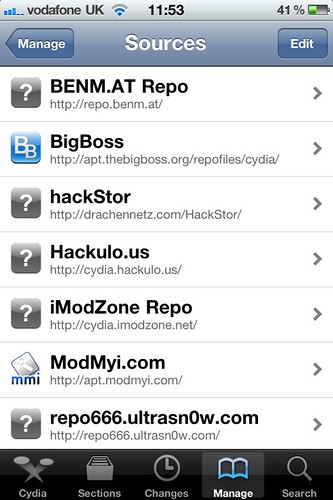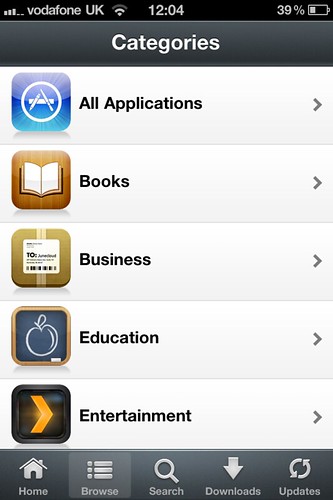April: This month's most popular posts
Below are the most popular posts on my blog for this month:
How to jailbreak iOS 4.3.1 and 4.3.2
A guide explaining how to jailbreak the latest iOS firmwares.
10 of my recommended apps for iOS
Some of my "essential" iPhone apps.
5 things I would like to see on the iPhone 5
A look forward to the next iPhone and improvements that could be made.
How to play games on your iOS device
Couple of months old, but useful if you wish to play some classic Nintendo games
SHSH blobs
Or how to downgrade your iPhone firmware - everybody should read this.
Enjoy!
A MUST BUY App for runners, walkers and cyclists - MotionX GPS
MotionX GPS uses your devices GPS chip to track your movements as you exercise. To start tracking tap "menu" then tap "record track" This allows the app to produce a map of your route, calculate your current and average speeds, your distance covered, current and average altitude, time elapsed. and many other things. Once your run is complete, the app saves your "track" and you can share it via a social network or keep it for comparison. I recorded a route earlier and the result can be seen here.
Inside the app other data such as the altitude is also recorded during the exercise and this can also be viewed after completion.
The app allows you to listen to music from your iTunes library whilst you run and in the mode I used "run" the app also reads out the elapsed time, distance covered and current speed every minute.
You can set the app to update where you are as you run on your preferred social network. This could be a great feature for long distance race runners who have family or friends that wish to track their progress without being able to see the whole event.
This application is simply brilliant and a valuable aid to progressive exercise. It makes setting your ideal pace easy and allows you to easily find out how much distance you run has covered.
As a bonus, this app is only £0.59 which I consider unbeatable value for money. Highly recommended.
The app can be downloaded from here with a more detailed description.
Thanks for reading, why not check out some of my other app reviews here.
Apps of the week 22/04/2011
Flick Golf!
£0.59
get it here
A pretty simple golf application where, unsurprisingly, you play golf. The aim is to get the ball as close to the hole as possible in one shot ad your effort will be rewarded with a point score. The more points you get the more holes are unlocked. Game Centre integration allows your score to be compared with your friends.
Good: Addictive gameplay, easy to pick up and play for a few minutes and can be quite challenging.
Bad: Golf purists may not like the fact that the app isn't really a golfing simulator. No whole courses.
7.5/10
Air Penguin
£0.59
get it here
Navigate a penguin across a variety of ice based obstacles by tilting your phone back and forwards and side to side looking down from a top based perspective. Either complete the included levels or challenge yourself to travel as far as possible before falling into the water (which for some reason makes the penguin drown).
Good: Slightly different take on the "go as far as you can through obstacles" formula, pretty decent graphics
Bad: Not my favourite control system, plenty of other £0.59 apps I would rather recommend.
6/10
Angry Birds
£0.59
get it here
The most popular game available for iOS. Everybody seems to have it already so reviewing it seems mostly pointless. If you have't played it yet, you should. Download it now it's well worth your 59p.
Good: Addictive gameplay, all your friends with iOS already play it, tonnes of levels
Bad: Not as good graphically as Angry Birds Rio, unlikely to receive any more updates.
8/10
Tiny Wings
£0.59
get it here
One of my current favourite iPhone games. The object of the game is to guide a bird across a series of hills. Touching the screen makes the bird travel downwards and increases its speed. When the bird hits a hill, if you release your finger the bird flies up into the air. Object is to get as far as possible before it gets dark.
Good: Surprisingly fun for such a simple game, nice graphics, easy to improve at
Bad: There isn't a great deal to it, gameplay is fairly repetitive, not exactly designed with "gamers" in mind.
7/10
=========================================================================
App of the week
Here I recommend the app out of those featured above that I think you should buy
Flick Golf! - Already great fun, could become amazing with the right updates.
=========================================================================
Thanks for reading. If you use any of these apps why not say what you think in the comments below?
How to install cracked apps for iOS/ How to get iOS apps for free Version 2
Before attempting this, make sure that your device is jailbroken and that you have Cydia installed. To read more about this see this page.
Note: Downloading paid apps via this method can be illegal if the copyright for the application is infringed. Download these apps at your own risk.
- Open Cydia. If you are asked what type of user you are tap "developer no filters". If the option "make my life easier" is presented to you, tap "yes". Wait for Cydia to finish downloading and updating packages. Once this is done your screen should look similar to the one below.
- Tap "manage" at the bottom of the screen then tap "sources". This presents you with a list of sources that are installed from Cydia on your phone. Sources are locations from which you can download things for your phone from Cydia. To get free apps you will be adding a source from Cydia from which you can download a new "App Store" called "Install0us". You do not download App Store apps from within Cydia. You should see a screen similar to the one on the right below.
- Tap "Edit" in the top right then tap "Add". When the popup appears you will need to enter: http://cydia.hackulo.us/ before tapping "add source". If prompted that this source distributes copyrighted material, tap "add anyway".
- Once this has finished installing go back to the sources screen and tap "Hackulo.us". Once in here you will need to install "Appsync" for the firmware version you are using as well as "Install0us". To install these simply tap on them then tap "install" then "confirm".
- Once both of these are installed you will not need to go back into Cydia in order to get "cracked" applications. From this point forwars all you need to do is download all of your apps from Install0us, where all of the paid apps found in the App Store can be downloaded for free.
- Install0us works in a similar manner to the official App Store with a few key differences. When you find an app you wish to download you will be given a choice of where you wish to download it from and which version of the app you wish to download. You may sometimes need to enter a capchta to begin the download depending on where you choose to download it from.
- To update apps you have downloaded from Install0s you will need to update them through Install0us and not the App Store.
White iPhone 4 ships 27/4/2011
If you remember way back to when the iPhone 4 was introduced last summer, you may remember that it was meant to ship in two different colours black and white. You may also be aware that the white model was delayed until an unknown date.
Well that date is the 28th April as seen on the Apple website right now.
Of course although some people seem to think that it is not the case, the next iPhone could be released in the regular summer period so you might want to hold off of buying an iPhone 4 right now!
Thanks for reading!
10 of my recommended apps for iOS
Requires a device with a camera, £1.19
Get it here
If you are into photography, Hipstamatic is essentially an application that you must own. If you are anything like me and have basically no knowledge of photography, you will still think that it is great. If you do have reasonable expertise in photography you will have to bear with my amateurish explanation as to what this app does. Essentially, Hipstamatic makes the photographs you take look like they were taken on a disposable camera. The nostalgic effect this produces is surprisingly refreshing in my eyes and adds some much needed character to photographs. After using this app to take passport style photographs for contact pictures and social network websites I find the regular style photographs taken with the iPhone to seem pretty boring.
The app comes with various “lenses” and types of “film” and “flashes” each which change the effect of the photographs taken. There is also a large amount of in app content that can be purchased including many more lense, film and flash types.
For the price I find the app great value for money, but those wishing to try all of the various add-ons may find the app to become rather expensive.
Navigation – Around me
Requires GPS, Free
Get it here
Simple, free and great. I have been using this app on both my iPhones for years. Basically what this app does is tell you what is “around you”, be it a bar, petrol station or even Apple retail store and highlights which ones are closest. From there you can view the item on a map, get directions there or find the address or telephone number. The app does contain adverts but there is a paid version that does not. The ads are quite non-intrusive however so I would suggest that purchasing the ad-free version may be a waste of money unless you intend to use the app a lot and hate adverts.
Navigation – NavFree UK & ROI
Requires GPS, Free
Get it here
The only satellite navigator you will ever need and it is free. Don’t bother with expensive rivals like TomTom or Navigon, simple as that. Read my review here.
News – Sky News
Free
Get it here
In my eyes, this is the best news application for iOS by an absolute mile. For me, many news apps seem to have awful interfaces (such as the times application for example). The sky news app is simple with a scrollable list of top stories and no confusing menus. As a bonus, the app also lets you watch live sky news on your device. Again this app is free and as somebody that likes to check their news frequently on the go and has made use of a lot of news applications over the past few years, personally I would say that this is all you need.
For those of you wanting more variety the BBC news app is also pretty good, but again, I don’t really like the interface. I would suggest avoiding the Times’ application, it used to be half decent but has been ruined by updates.
Technology – Engadget
Get it here
Considering Engadget is an online website dedicated to posting articles about up to date technology it is pretty ironic how seldom the official app for the site is updated. To be honest though, if you like to keep updated with your gadgets, you can’t really beat Engadget so you should download this app to your device. One gripe I would mention concerning this app however is that the comments for each article don’t seem to be formatted as well as they could be. Maybe when the app gets its next update (don’t hold your breath waiting) this problem will be rectified.
For anybody wishing to find news only on Apple products, I would also recommend the TUAW application.
Video Playback – VLC media player
Currently unavailable on the iOS app store
If you watch video on your computer, chances are you have heard of VLC, the media player that seemingly plays every type of file that you throw at it. On an iOS device this is especially welcome as out of the box there are few types of video file that an iOS device can actually play. There is however a problem. VLC is no longer in the App Store; it was removed earlier this year. This leaves you with two options; either get the app from install0us if you have a jailbroken device or try this similar video app for iOS. Hopefully one day we shall see VLC return to the app store.
To read how to get this app from install0us read this.
One thing to remember when using this application is that as videos are not converted before being put onto your device they tend to take up more memory. If you have time and wish to store as much video as possible it is usually better to convert your videos and play using the regular iPod app.
General – App Box Lite
Free
Get it here
Honestly this app isn’t actually that great and I would appreciate it if somebody were to suggest a better alternative to me, as I have never actually bothered to look properly. App Box Lite does what I need it to do however, adding things such as a converter (think length conversions, weight conversions etc.), a date calculator, a loan calculator and a “days until” feature to the iPhone plus many more features. Personally I find it kind of annoying that these features are not included on iOS devices as standard. Pretty much every other kind of phone from the past 10 years has at least had a basic conversion application installed on it and for me App Box Lite has been what I have always used to gain this functionality.
Browser – Opera Mini Web Browser
Free
Get it here
If you are on a carrier like mine with woeful GPRS Internet speeds, or would just like your Internet pages to be loaded a little more quickly, Opera mini is the browser for you. It works the same way as the desktop equivalent; compressing web pages before they load on your device so you spend less time waiting for them to load whilst simultaneously lowering your data usage, great if you aren’t on an unlimited plan. To be honest, apart from this, mobile Safari is much better especially at rendering pages (this is noticeable on the picture on the left), zooming and scrolling, but for me, in areas with poor signal, Opera mobile always seems to outperform the default iOS browser Safari.
It is worth remembering that some people consider Opera to be a less secure browser than Safari so if you need to be as secure as possible, Safari is better.
Travel – The Trainline
Free
Get it here
This app helps you plan your train journeys, look at train timetables and buy train tickets. Its extremely easy to search for stations and you can even locate nearest stations using GPS if your device has that capability. Personally I think this app is easier to use than thetrainline.com, which is about the highest compliment I could pay to any app. If you take a lot of trains then you have nothing to lose by trying this free application.
Weather – Celsius – Weather and temperature on your iPhone home screen
£0.59
Get it here
One of the things many Android users seem to like about their devices is the ability to add widgets to their homescreens. Widgets are similar to app icons that change to reflect certain things like the weather or signal strength of a wireless connection. On iOS the only thing similar to a widget is the app icon for the calendar which changes to show the current day and date. Other apps are forbidden from having app icons that can change in this way.
However, the developers of this app have been clever. This app displays the current temperature right on your homescreen in the little red circle that appears over an app icon to show notifications. It updates automatically every hour to reflect the temperature in your current environment.
To me, this makes this app the perfect weather app as apart from this the app is quite similar to the default weather app, which I like, but with far more information about the forecasted weather over the next few days. The interface is very clean and simple.
For American users, there is also an app that displays the temperature in Fahrenheit.
Thanks for reading! This post took me ages to compile, hope you enjoyed it!
iOS 4.3.2 - Information for jailbreakers
iOS 4.3.2 was released today by Apple and at the moment, there is no jailbreak available and there may not be for some time.
Due to the frequency of iOS updates Apple is now releasing it is likely that only major firmwares (ie. iOS 4.4, 5.0, 5.1) are likely to have jailbreaks as each jailbreak requires a "flaw" to be found in iOS so that it can take place. When Apple releases a firmware update, these flaws from the previous updates are removed.
Due to there being no information as to which firmwares in the future will be able to be jailbroken it is extremely important that if you have any interest in jailbreaking now or in the future that you read this post right now and follow the instrucions that it contains. There is a limited time frame in which to complete this before it is too late and if you have not backed up your SHSH for a jailbreakable firmware you will never be able to downgrade to a firmware that can be jailbroken.
Obviously, if you want to remain jailbroken, do not update to 4.3.2 until it says here that it is safe to do so without losing your jailbreak.
If you wish to read how to jailbreak your device remember to read this.
Thanks for reading, if you have any questions please ask away below.
5 things I would like too see on the iPhone 5
Larger screen size
With the arrival of many handsets on the market sporting larger screens than the iPhone and the same apps as used running on the iPad as a comparison, it has become apparent to me now that the current iPhone screen size is no longer the ideal. With the older iPhones having a relatively poor display resolution the 3.5” inch display was great on models prior to the iPhone 4 but the iPhone 4’s high pixel density seems wasted on a relatively small screen.
Unfortunately, all of the apps currently available for the iPhone are made in a 3:2 ratio and without changing the size of the iPhone, the only way a 4” display could be fit onto an iPhone would be if the ratio of the display was changed to 16:9, a ratio popular in wide screen TVs and some computers. An example of how this could be done can be seen in the left picture.
To me an aspect ratio of 16:9 would be great as it would eliminate the black bars normally at the top of the screen when watching video.
If the current aspect ratio of 3:2 were to be kept and the screen enlarged to 4” the iPhone would look like the picture on the right, but the body of the phone would probably need to be wider than pictured. Personally I would not mind having a larger phone, though some people may feel differently. With this model all existing apps would be at the native resolution of the display.
Personally however it seems doubtful that Apple will change the screen size of the iPhone. A more likely expectation would be to see a new type of screen technology such as Super Amoled. If they were to make it larger however, this would be one of few things that would make me far more likely to want to upgrade from my iPhone 4.
Better battery performance
This is probably the most likely thing to happen out of those presented on this list. Throughout the four iPhone generations released so far the battery life has improved significantly. Apple is known to dedicate a lot of resources to improving battery technology and its devices are normally better than average in the field of battery performance. It would be nice to see an iPhone that could last multiple days with moderate usage but this may be asking too much. It would be reasonable to expect either moderate improvements to the battery life compared to the iPhone 4 if the new iPhone is the same size or smaller and substantial improvements if the next iPhone is larger than those preceding it.
Stereo speakers
While the iPhone 4 speaker is much better than the speakers in the three iPhones before it is still quite poor. For good audio performance it is pretty much essential to have stereo speakers and I would like to see this on the next iPhone model. Placement of the second speaker would ideally be at the top of the device. Whether it could be made to fit in with the design of the handset however is another question. With such a nice looking device as the iPhone 4 it is hard to see a speaker grille at the top of the device not spoiling it slightly aesthetically. It may seem harsh to criticise the iPhone for having poor sound quality considering the appalling quality of the speaker fitted to most HTC phones but for a company with such an illustrious history of making music players I would say this is an area requiring fast improvement.
Antennae fix
This problem does exist and everybody has it (although some people might try to kid themselves otherwise). Should be an easy fix with either the antennae break moved to a new position or coated in some kind of non-conducting material to avoid the gap being bridged. Personally for me, this improvement alone would not make me wish for an upgrade as even with my phone kept outside of a case I have had little problems with dropped calls once I learned not to put my hand over the gap. Left handed users however may feel differently. I would be stunned if Apple did not change the design of the antennae for their next iPhone.
Better home button design
Though the iPhone 4 (If treated well) seems to stand up better to wear and tear than its predecessors one aspect of the phone definitely seems to show its age as it did with the preceding models. After a long ownership period the home button tends to get less responsive to input and needs to be pushed harder and more centrally in order for an input to be registered. It would be interesting to hear how many other people have noticed this slight problem and it is difficult to think of an alternative to the current design considering many users would object to capacitive buttons as found on other phones. It seems likely that on the next iPhone there will be no great changes in this department though maybe Apple will manage to improve the durability of this part internally.
Images taken from tuaw.com
Easiest way to watch flash video on an iOS device

One of the biggest complaints people seem to have about Apple devices is the fact that they do not support playback of flash content out of the box. Fortunately there is now an easy way to watch flash video on any iOS device you like. Unfortunately this does not support flash gaming, but with the thousands of games available for iOS in the app store, this isn't really a big problem.
How to get out of a restore/recovery loop
How to jailbreak iOS 4.3.1 & iOS 4.3.2 & iOS 4.3.3
#UPDATE: This post has been updated to include the jailbreak guide for iOS 4.3.2. The same method is used as for 4.3.1.
Before reading anything below please note the following. If you are not interested in updating to iOS 4.3.1, not interested in jailbreaking or not interested in jailbreaking iOS 4.3.1 or 4.3.2 in particular, please read this post and back up your SHSH blobs for the 4.3.2 firmware. This will ensure that if you do wish to jailbreak later, you will definitely be able to or if you need to restore to iOS 4.3.2, that will always be possible.
- For iPhone 3gs/4, iPod touch 3g/4g, iPad 1/2
- Baseband 05.16.02 for iPhone 3gs, 04.10.01 iPhone 4, 07.11.01 iPad 1 3g model
- For a complete feature list of iOS 4.3.1 see this.
- Bug fixes
- Location tracking issue fix
- Works on both PC and OSX
- Unthethered (only need to do it once)
- Does not currently work for iPad 2 (but does work for all other devices above)
- If you need to update without updating your baseband (in other words if you want to unlock) this.
- Download the iOS 4.3.1 or iOS 4.3.2 firmware for your device. Get the firmware you need from here and remember the location you saved it to. Note that if you have an iPhone 4, unless your phone is on the Verizon USA network you have a GSM model not CDMA.
- Download redsn0w for OSX or Windows. Both programs are pretty much the same. I will be completing the tutorial with the OSX version, so the screen-shots may vary slightly to the Windows edition.
- Open iTunes and plug your device in. When you get to the screen below either hit "restore" while holding "option/alt" if using OSX or "shift" if using Windows. Browse to the IPSW file you downloaded in step (1) highlight it and press choose/open.
- Wait for iTunes to finish updating your device.
- Open Redsn0w and hit "browse" select the same IPSW file you just selected in iTunes.
- Hit open, wait for verification then hit next.
- Wait until you reach the screen below. At this point, unless you are familiar with redsn0w and know what the other options do, just check the box marked "Install Cydia".
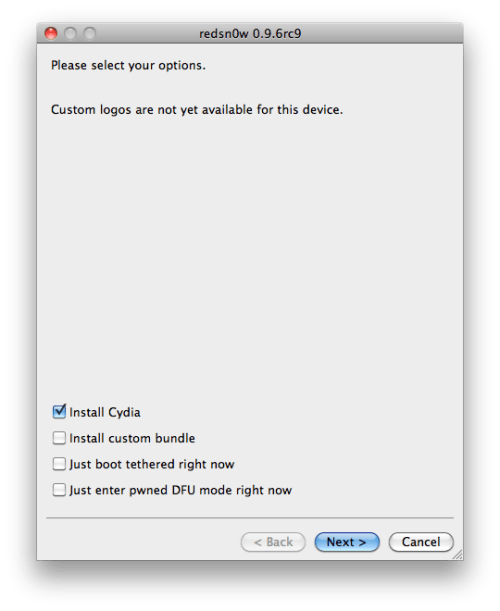
App review: Overkill

If you have been reading my blog since its inception, you may remember this post which included a brief review of an iPhone shooting game, Archetype. Today I bring you a review of another iPhone shooter, overkill.