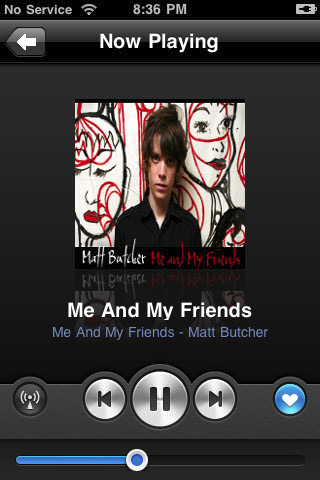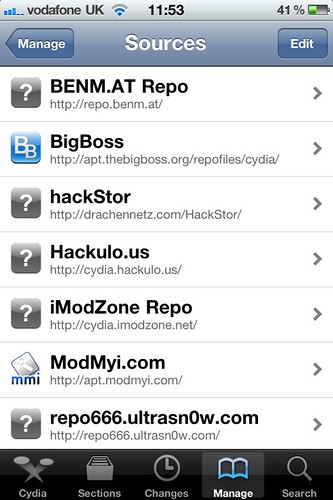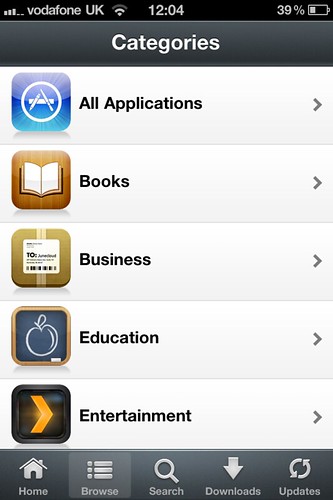Tweet
If you wish to upgrade to an iPhone 4S from another iPhone, it may not cost you as much as you think! iPhones tend to be fairly good at holding their value (kind of like the Porsche of the smartphone world) but it can be difficult to know exactly how much you should expect to get if you wish to sell your handset. I am a firm believer that something is only worth whatever you can sell it for, so with that in mind, I have compiled the information below from the average ebay sale price of each handset across the last 10 weeks. If this page has a strong audience however, I will look to update it in the future. Each price is for an unlocked handset, so if your phone is locked, consider asking your network to unlock it for you, or your phone may be worth a little less than the value indicated below.
iPhone resale values: October 2011 (data taken from August 5th - October 15th)
iPhone 4
16gb: £400 32gb: £440
iPhone 3gs
8gb: £220 16gb: £250 32gb: £280
iPhone 3g
8gb: £200 16gb: £220
iPhone 2g
8gb: £75 16gb: £90
Interestingly, white versions of the above handsets tend to sell for slightly higher prices than black versions. Therefore if you wish to sell your iPhone for more money in the future, it may be worth buying a white one to begin with!
Get 50gb of free on-line storage, courtesy of box.com
Tweet
Today I bring you a fantastic offer, the opportunity to get 50gb of on-line storage for free! If you need to back up documents, music and videos this solution easily beats the 2gb of storage space offered by dropbox and also lasts forever!
Where do I get it?
Simply download the box.com app on your iOS device and set up an account. This takes under 2 minutes and you are rewarded with 50gb of free storage instantly.
What happens if I don't have an iOS device, but want to take advantage of this offer?
Either borrow one from a friend or visit an Apple store or any store with iOS products on display. You can download the app there, set up your account, then delete the app when you are done.
How long does the offer last?
50 days from today, which is up to Saturday, 3rd December 2011.
Why should I use this over iCloud or Dropbox?
Don't use it over the other options, all offer their benefits and I would advise that like me, you sign up for all three. The clear advantage of dropbox is the space offered.
55gb on iCloud costs $100 per year, 50gb on dropbox costs $9.99 per month.
What is the catch
The only problem I can see with this offer is that the maximum filesize allowed to be uploaded is only 100mb. This is fine for (most) documents and music files, but not large enough for medium long video files such as episodes of television. The service also seems to be less "automatic" than the one dropbox provides.
Made use of this offer? Let me know below!
Where do I get it?
Simply download the box.com app on your iOS device and set up an account. This takes under 2 minutes and you are rewarded with 50gb of free storage instantly.
What happens if I don't have an iOS device, but want to take advantage of this offer?
Either borrow one from a friend or visit an Apple store or any store with iOS products on display. You can download the app there, set up your account, then delete the app when you are done.
How long does the offer last?
50 days from today, which is up to Saturday, 3rd December 2011.
Why should I use this over iCloud or Dropbox?
Don't use it over the other options, all offer their benefits and I would advise that like me, you sign up for all three. The clear advantage of dropbox is the space offered.
55gb on iCloud costs $100 per year, 50gb on dropbox costs $9.99 per month.
What is the catch
The only problem I can see with this offer is that the maximum filesize allowed to be uploaded is only 100mb. This is fine for (most) documents and music files, but not large enough for medium long video files such as episodes of television. The service also seems to be less "automatic" than the one dropbox provides.
Made use of this offer? Let me know below!
Every 24 month iPhone 4S contract, compared
Tweet
With the iPhone 4S available on all the major UK networks and each network offering it with a variety of different contract options, it can be confusing as to how you should buy the iPhone 4S. Personally I would buy the iPhone 4S like this, but if you want to go down the traditional contract route, or you don't have £499 to spend upfront the table below should have you covered!
The table is sorted by "overall cost" which is the upfront cost plus the cost of the contract over 24 months. All capacity handsets are considered.
Though most people buy a smartphone on a 24 month contract, some networks offer shorter contracts too. I can upload tables for these by request.
Best value options are highlighted in green.
The table is sorted by "overall cost" which is the upfront cost plus the cost of the contract over 24 months. All capacity handsets are considered.
Though most people buy a smartphone on a 24 month contract, some networks offer shorter contracts too. I can upload tables for these by request.
Best value options are highlighted in green.
Buying the iPhone 4S, SIM free
Tweet
Long time readers of this blog will probably be aware that when it comes to buying a new iPhone, my preferred method is to buy an unlocked handset direct from Apple and put my own SIM card in it. This gives several benefits and I always encourage others to do the same
Pros:
Pros:
- Usually works out cheaper over the duration of a 24 month contract.
- Flexibility, SIM only deals usually allow you to change plan before the 24 month period is up.
- iPhones bought from the UK Apple website come unlocked, increasing their resale value and allowing you to use them with a local SIM abroad.
The thing that puts most people off doing this however is the upfront cost. With the most basic iPhone 4S (the 16gb model) costing £499 from the apple website, many people wrongly consider a contract from a UK network to offer better value, or are put off by the high initial cost.
To prove my theory, I am going to compare my recommended way of buying the iPhone 4S with the "standard" way, getting it on a 2 year contract with a major network.
I am going to start by looking at contracts offering 600 minutes, a pretty average figure and a contract that many people sign up for. I am going to start by looking at Vodafone, the biggest UK network.
Firstly, the Vodafone offer seems alright, for £36p/m you can get 600 minutes, unlimited texts and 500mb data per month and only have to pay £159 upfront for a 16gb handset. But the deal is actually even better. If you pre-order now, Vodafone are offering £59 cashback which they will credit to your account in November. For the next 7 days, Quidco will also give you £40 cashback if you order an iPhone 4S.
So lets do the maths:
Upfront cost = £159
Contract cost = 24 x £36 = £864
Cashback = £59 + £40 = £99
Total cost over 24 months = £924
Now, to go the "non-contract route", a 16gb iPhone 4S from apple will cost £499.
£924 - £499 = £425
£425/24 = £17.71
So, if we can find a SIM only contract, for less than £17.71 per month, this will work out better value.
And this is easy.
Firstly, just looking at Vodafone's website, a 12 month SIM only contract offering 600 minutes, 3000 texts and 500mb internet costs £20.50 per month. Currently Quidco are offering £100 cash-back for this offer from Vodafone. Let's assume this deal will still be available next year, which it almost certainly will, allowing the cash-back reward to be collected twice, if a new SIM is purchased next summer, once now and once in twelve months time.
£20.50 x 24 = £492
£100 x 2 = £200
Total cost of contract = £292
Cost of contract plus phone = £791
So, to recap, buying the iPhone 4S, on a 24 month contract with Vodafone will cost you £924 over 2 years. Buying the (unlocked!) handset from apple and using a Vodafone SIM offering the same deal will cost you only £791. Thats a saving of £133! It should also be remembered that the Vodafone contract includes £59 cash-back for making a pre-order, so unless you buy quickly, the actual cost of the contract would be £983 and the difference would go up to £192!
Now, we can look at this in different ways. You could choose to keep the £133 as a saving, you could buy a SIM only deal offering 900 minutes (and £120 cash-back) to give a roughly similar cost over 24 months as buying the phone with 600 minutes per month on contract, or you could go a third route which is the one I consider to be the most appealing.
A 32gb iPhone 4S retails from apple at £599 (which sounds horrendous and in my opinion is far too much for a mobile phone). But, with the saving of £133, you could purchase a 32gb iPhone 4S instead of a 16gb model and still save £33 compared to if you had bought the 16gb model on a 24 month contract with Vodafone. Tempting!
In summary, buying a phone on a contract is like purchasing something on a credit card. If you can't afford the cost of something, with a contract, a network is "lending" you the money to purchase the phone and allowing you to pay it back in "instalments" over the duration of your contract. This will always result in you paying back more than if you had paid for the phone yourself, upfront.
I have bought both my iPhone 3g and my iPhone 4 using this method and if you can stomach the high upfront costs associated with it, I would advise you to do the same!
I'll finish by posting the following, which demonstrates that the theory holds for any type of contract, from any network! This compares the cheapest contract available with each number of minutes to a SIM only offer that includes the same number of minutes. The SIM only offers are cheaper every time!
I'll finish by posting the following, which demonstrates that the theory holds for any type of contract, from any network! This compares the cheapest contract available with each number of minutes to a SIM only offer that includes the same number of minutes. The SIM only offers are cheaper every time!
The iPhone 4S
Tweet
It's been a long time since I posted anything here, but today, I bring something good! The newest iPhone and the successor to the insanely popular iPhone 4, the iPhone 4S!
So, as you have probably guessed by the name, the iPhone 4S is to the iPhone 4 the same as the iPhone 3gs was to the iPhone 3g. That is, to start with, it looks almost exactly the same.
But, like the iPhone 3gs, the real improvements are hidden away inside the device.
Apple A5 processor
Its dual-core and twice as fast as the A4 processor in the iPhone 4, according to Apple. Right now, I'm betting the difference won't be an issue for most users, but maybe it will a couple in a couple of software updates time.
Dual core graphics
Seven times faster than the graphics chip found in the iPhone 4, should provide a great performance boost for those that play graphically demanding games on their device.
New antennae
The much-maligned antenna from the iPhone 4 has been modified and can now switch between transmitting and receiving automatically. The antennae takes the same shape as the CDMA iPhone 4, so for UK users this is one easy way to distinguish between the iPhone 4 and the iPhone 4s without using it. Apparently this will solve the issue of the "death grip" that some users reported on the original iPhone 4. Hopefully this will also put an end to the lame jokes about a £500 phone that can't make phone calls.
Improved 3g internet speeds
Whilst the iPhone 4 has a maximum 3g download speed of 7.2mbps (a speed you would be unlikely to ever reach anyway) the iPhone 4S boosts this to 14.4mbps. A great improvement once significant improvement to 3g coverage and speed is made by the UK carriers.
New camera
Big changes here. The camera goes from 5.0mp in the iPhone 4 all the way up to 8.0mp in the iPhone 4S. But there are more changes. The iPhone 4S adds a backside illuminated CMOS sensor for better performance in low light, ideal for taking photographs indoors. The camera supports apertures down to f/2.4. The video camera has also been given an upgrade and can now record 1080p video compared to the 720p video of the iPhone 4. Whilst this appears to be an improvement, I'm slightly skeptical. 1080p video files are HUGE and owners of the 16gb iPhone 4S model may find free space lacking. Also, unless you're planning on playing your phone recorded videos on a huge TV or monitor you are unlikely to appreciate the upgrade in size. A definite upgrade is the addition of facial recognition and image stabilisation, features often not found on smartphones. The camera is faster than most other popular smartphones with only a 1.1 second wait required before a photo can be taken. The camera also contains a "five element lens" for sharper images. White balance is improved by 26%.
Decent battery life
Don't listen to what non-users say, iPhones have always had great battery life compared to the competition. Battery life for a variety of uses can be seen in the pic below.
Siri Voice control
A cool, but maybe slightly gimmicky feature, the iPhone 4S has the ability to "intelligently" respond to verbal questions and commands. For example, ask what time it is and your iPhone will tell you. Instruct your iPhone to set an alarm and it will. Looks cool and will no doubt draw many people into buying a new iPhone, even if they already own an iPhone 4. To me, this is probably the iPhone 4S' "killer" feature. Siri can also be used to dictate, instead of typing, the user can hit the microphone button, speak and watch their words be replicated as text.
64gb
The iPhone can finally be bought in a capacity over 32gb but with a 2 year contract upfront cost of $399 in the US, this could very well cost over £700 in the UK without contract. Which would be ridiculous.
So, as you have probably guessed by the name, the iPhone 4S is to the iPhone 4 the same as the iPhone 3gs was to the iPhone 3g. That is, to start with, it looks almost exactly the same.
But, like the iPhone 3gs, the real improvements are hidden away inside the device.
Apple A5 processor
Its dual-core and twice as fast as the A4 processor in the iPhone 4, according to Apple. Right now, I'm betting the difference won't be an issue for most users, but maybe it will a couple in a couple of software updates time.
Dual core graphics
Seven times faster than the graphics chip found in the iPhone 4, should provide a great performance boost for those that play graphically demanding games on their device.
New antennae
The much-maligned antenna from the iPhone 4 has been modified and can now switch between transmitting and receiving automatically. The antennae takes the same shape as the CDMA iPhone 4, so for UK users this is one easy way to distinguish between the iPhone 4 and the iPhone 4s without using it. Apparently this will solve the issue of the "death grip" that some users reported on the original iPhone 4. Hopefully this will also put an end to the lame jokes about a £500 phone that can't make phone calls.
Improved 3g internet speeds
Whilst the iPhone 4 has a maximum 3g download speed of 7.2mbps (a speed you would be unlikely to ever reach anyway) the iPhone 4S boosts this to 14.4mbps. A great improvement once significant improvement to 3g coverage and speed is made by the UK carriers.
New camera
Big changes here. The camera goes from 5.0mp in the iPhone 4 all the way up to 8.0mp in the iPhone 4S. But there are more changes. The iPhone 4S adds a backside illuminated CMOS sensor for better performance in low light, ideal for taking photographs indoors. The camera supports apertures down to f/2.4. The video camera has also been given an upgrade and can now record 1080p video compared to the 720p video of the iPhone 4. Whilst this appears to be an improvement, I'm slightly skeptical. 1080p video files are HUGE and owners of the 16gb iPhone 4S model may find free space lacking. Also, unless you're planning on playing your phone recorded videos on a huge TV or monitor you are unlikely to appreciate the upgrade in size. A definite upgrade is the addition of facial recognition and image stabilisation, features often not found on smartphones. The camera is faster than most other popular smartphones with only a 1.1 second wait required before a photo can be taken. The camera also contains a "five element lens" for sharper images. White balance is improved by 26%.
Decent battery life
Don't listen to what non-users say, iPhones have always had great battery life compared to the competition. Battery life for a variety of uses can be seen in the pic below.
Siri Voice control
A cool, but maybe slightly gimmicky feature, the iPhone 4S has the ability to "intelligently" respond to verbal questions and commands. For example, ask what time it is and your iPhone will tell you. Instruct your iPhone to set an alarm and it will. Looks cool and will no doubt draw many people into buying a new iPhone, even if they already own an iPhone 4. To me, this is probably the iPhone 4S' "killer" feature. Siri can also be used to dictate, instead of typing, the user can hit the microphone button, speak and watch their words be replicated as text.
64gb
The iPhone can finally be bought in a capacity over 32gb but with a 2 year contract upfront cost of $399 in the US, this could very well cost over £700 in the UK without contract. Which would be ridiculous.
iOS 5.0
The iPhone 4S will ship running iOS 5.0 but iOS 5.0 will also be available for several other devices. The best features in iOS 5.0 can be seen here.
Come back soon to see my review of the newest iPhone!
Thanks for reading!
August 2011 Update
Tweet
It's been a while since I have posted anything on here and this is down to two reasons. One, it's the summer and as normal I am very busy and two, not a lot of note has been happening in the iOS arena of late.
This post is an FAQ of the common questions floating about at the minute, relevant to iPhones and iOS.
Where is the cheapest place to buy an iPhone 4?
Here for only £36 per month with an added bonus of £40 automatic cashback
When will the iPhone 5 launch?
At the moment, nobody is quite sure and Apple have yet to release any information. If I were pushed to make I guess, I would say that a new iPhone is likely to be announced at Apple's annual iPod event in September. This is purely an estimate by me,but other sources seem to agree.
How about the iPad 3?
It is very unlikely that a new iPad will be released until the new year, possibly in February or March.
Can I jailbreak my device?
To see latest jailbreak information check this page, updated frequently.
I'm bored of all my apps, have you got any suggestions for new ones?
If you haven't seen it yet, check out this post I wrote a while ago. If you've tried all these check out my "app reviews" tab.
You haven't answered my question!
Please leave it below!
This post is an FAQ of the common questions floating about at the minute, relevant to iPhones and iOS.
Where is the cheapest place to buy an iPhone 4?
Here for only £36 per month with an added bonus of £40 automatic cashback
When will the iPhone 5 launch?
At the moment, nobody is quite sure and Apple have yet to release any information. If I were pushed to make I guess, I would say that a new iPhone is likely to be announced at Apple's annual iPod event in September. This is purely an estimate by me,but other sources seem to agree.
How about the iPad 3?
It is very unlikely that a new iPad will be released until the new year, possibly in February or March.
Can I jailbreak my device?
To see latest jailbreak information check this page, updated frequently.
I'm bored of all my apps, have you got any suggestions for new ones?
If you haven't seen it yet, check out this post I wrote a while ago. If you've tried all these check out my "app reviews" tab.
You haven't answered my question!
Please leave it below!
Save £150 on a 12 month o2 contract with Quidco
Tweet
Last year I wrote a blog post where I highlighted how you could save £120 by buying a 12 month SIM only plan with Vodafone via Quidco. Earlier this year I posted information on what I believe to be the best value SIM only contract in the UK.
For a very short period of time (up to August 1st) a new offer is available via Quidco on the o2 network. This offer includes the following:
For a very short period of time (up to August 1st) a new offer is available via Quidco on the o2 network. This offer includes the following:
- £100 automatic cashback from Quidco
- £50 Marks and Spencers Voucher
To take advantage of the offer all you need to do is purchase a SIM only contract from o2 after clicking the link on the Quidco website here.
There are several different plans available which are summarised below. The cheapest contract available is £15.50 per month. This means once the £100 cashback is taken into account, the contract comes to a only £7.17 per month, which is even cheaper than the GiffGaff offer and offers the benefit of o2's fantastic customer service.
Remember with o2's SIM only contracts the prices stated above do not include data (if you have an iPhone you will almost certainly want to add on one of the data "bolt-ons" below:
There are several different plans available which are summarised below. The cheapest contract available is £15.50 per month. This means once the £100 cashback is taken into account, the contract comes to a only £7.17 per month, which is even cheaper than the GiffGaff offer and offers the benefit of o2's fantastic customer service.
- £3 per month for 100mb of data per month.
- £6 per month for 500mb of data, unlimited cloud WiFi and 20 MMS messages per month.
- £10 per month for 1gb of data, unlimited cloud WiFi and 50 MMS messages per month.
It is also important to realise that with o2, unlike almost all networks, the data you purchase can be used on your device or tethered or a mixture of the two without any extra "tethering costs".
These offers are ideal for people (like me) who purchased their iPhone without a contract, or those that do not wish to purchase the next iPhone on contract.
Quidco also offers £15 cashback on a 30 day SIM only contract, this offer can be found here.
I will probably be taking advantage of this offer at some point over the next week, let me know in the comment below if you decide to too!
I will probably be taking advantage of this offer at some point over the next week, let me know in the comment below if you decide to too!
New Apple product summary, July 2011
Tweet
Although my blog primarily deals with things related to iOS and the iPhone, there have been several new products released today relating to OSX that I would like to cover here. Read on for a full list of changes!
Note:- All prices will be stated in UK£. For regional prices, please visit the relevant Apple website.
OSX 10.7 (Lion) - £20.99
The successor to OSX 10.6 (Snow Leopard) was released today on the Apple App Store and in Apple retail stores. For a list of changes, please check here.
Macbook
Apple have stopped producing their iconic Macbook. The macbook was in production from May 2006. The cheapest portable mac now available is the 11" macbook air (more information below).
Macbook air - From £849 to £1349
The macbook air has been updated with new intel sandy-bridge processors, thunderbolt ports and backlit keyboards. The industrial design has remained the same.
Mac Mini - From £529 to £699
The cheapest mac benefits from upgraded processors, a thunderbolt port and AMD graphics but the superdrive (basically Apple's name for a DVD drive) has been removed.
Thoughts
Overall I am a little disappointed at the deletion of the standard Macbook as it offered a great laptop at a cheaper price point than the macbook pro. Unfortunately now, at that price point the only available option is the bottom model Macbook Air which only has an 11" screen. Personally when I come to choose a new laptop I am unsure as to whether I would want to spend that much on a Macbook Air and would be hesitant in spending £999 to get a Macbook Pro. The portability of the Macbook Air is great compared to the old Macbook but it suffers from a lack in power. It would be nice to see a price reduction across the whole range of Apple Laptops though that does seem very unlikely.
Unfortunately there is still no official word of any upcoming new iPhone hardware. When there is, be sure to come back and check my write up on that!
Note:- All prices will be stated in UK£. For regional prices, please visit the relevant Apple website.
OSX 10.7 (Lion) - £20.99
The successor to OSX 10.6 (Snow Leopard) was released today on the Apple App Store and in Apple retail stores. For a list of changes, please check here.
Macbook
Apple have stopped producing their iconic Macbook. The macbook was in production from May 2006. The cheapest portable mac now available is the 11" macbook air (more information below).
Macbook air - From £849 to £1349
The macbook air has been updated with new intel sandy-bridge processors, thunderbolt ports and backlit keyboards. The industrial design has remained the same.
Mac Mini - From £529 to £699
The cheapest mac benefits from upgraded processors, a thunderbolt port and AMD graphics but the superdrive (basically Apple's name for a DVD drive) has been removed.
Thoughts
Overall I am a little disappointed at the deletion of the standard Macbook as it offered a great laptop at a cheaper price point than the macbook pro. Unfortunately now, at that price point the only available option is the bottom model Macbook Air which only has an 11" screen. Personally when I come to choose a new laptop I am unsure as to whether I would want to spend that much on a Macbook Air and would be hesitant in spending £999 to get a Macbook Pro. The portability of the Macbook Air is great compared to the old Macbook but it suffers from a lack in power. It would be nice to see a price reduction across the whole range of Apple Laptops though that does seem very unlikely.
Unfortunately there is still no official word of any upcoming new iPhone hardware. When there is, be sure to come back and check my write up on that!
New prices for apps in the App Store (And how to avoid them)
Tweet
You may have noticed today that Apple have increased the price of (almost) all of the Apps in the iOS App Store. Whilst 69p (the new bottom price point that replaces the old 59p one) may not seem too much to spend on an App (and there are many fantastic apps at this price point, some of which can be seen here), some boundaries have been considerably increased.
Personally I think that developers should be able to charge as little as they like for their App and it irks me that Apple have set a 69p minimum as this may lead to decreased competition (something that is always bad for the consumer). For example, with no minimum price, Apps could gain an advantage by undercutting the price of a familiar app, leading to a likely price drop of familiar apps.
However, remember that if you don't want to pay for your apps, there are always alternatives.
The new App Store pricing model (old price, new price, increase):
- 59p - 69p (14 per cent)
- £1.19 - £1.49 (20 per cent)
- £1.79 - £1.99 (10 per cent)
- £2.39 - £2.49 (4 per cent)
- £2.99 - £2.99 (no change)
- £3.49 - £3.99 (13 per cent)
- £3.99 - £4.99 (20 per cent)
- £4.99 - £5.49 (9 per cent)
- £5.49 - £5.99 (8 per cent)
- £5.99 - £6.99 (14 per cent)
- £6.99 - £7.99 (13 per cent)
- £7.49 - £8.99 (17 per cent)
- £8.99 - £10.49 (14 per cent)
- £9.49 - £10.99 (14 per cent)
Personally I think that developers should be able to charge as little as they like for their App and it irks me that Apple have set a 69p minimum as this may lead to decreased competition (something that is always bad for the consumer). For example, with no minimum price, Apps could gain an advantage by undercutting the price of a familiar app, leading to a likely price drop of familiar apps.
However, remember that if you don't want to pay for your apps, there are always alternatives.
New, super easy jailbreak for up to iOS 4.3.3 and iPad 2
Tweet
If you are a frequent reader of this blog you may have been one of the almost 500 viewers of this post where I explained how to jailbreak your iOS device up to firmware 4.3.3. Todays post is about a jailbreak that does essentially the same thing, but it is much easier to accomplish and it also jailbreaks the iPad 2. If you have an iPad 2, this is the only current way to jailbreak your device. If you have been wary of trying jailbreaks in the past or been put off by what you perceived to be a complicated process, this jailbreak is an ideal way to try it out.
First off, which devices and firmwares does this jailbreak work with?
iPad (original) firmwares 4.3 to 4.3.3
iPad 2 firmwares 4.3.3
iPhone 3gs & iPhone 4 firmwares 4.3 to 4.3.3
iPhone 4 CDMA firmwares 4.2.6 to 4.2.8
iPod touch 3g firmwares 4.3, 4.3.2, 4.3.3
iPod touch 4g firmwares 4.3 to 4.3.3
(remember, to find out which firmware you have installed go to settings > general > about and scroll down to version)
How do I do it?
Simply go to www.jailbreakme.com in Safari on your device and follow the on-screen instructions.
Remember not to update your device after jailbreaking if you wish to keep your jailbreak. Remember, if you wish to unjailbreak your device, restore using iTunes. Remember to back up your SHSH's if you wish to restore to your current firmware after Apple releases a new version of iOS.
First off, which devices and firmwares does this jailbreak work with?
iPad (original) firmwares 4.3 to 4.3.3
iPad 2 firmwares 4.3.3
iPhone 3gs & iPhone 4 firmwares 4.3 to 4.3.3
iPhone 4 CDMA firmwares 4.2.6 to 4.2.8
iPod touch 3g firmwares 4.3, 4.3.2, 4.3.3
iPod touch 4g firmwares 4.3 to 4.3.3
(remember, to find out which firmware you have installed go to settings > general > about and scroll down to version)
How do I do it?
Simply go to www.jailbreakme.com in Safari on your device and follow the on-screen instructions.
Remember not to update your device after jailbreaking if you wish to keep your jailbreak. Remember, if you wish to unjailbreak your device, restore using iTunes. Remember to back up your SHSH's if you wish to restore to your current firmware after Apple releases a new version of iOS.
5 Things that I hate about Apple, iOS and iPhones
Tweet
Todays post takes a a slightly different approach to the majority of my posts, where as a rule, I tend to champion Apple's products, particularly the iPhone and iOS. There are several things however that I hate about Apple and I will highlight these in the list below.
iPhones are too expensive
An easy inclusion and one that would probably make the number one slot on most peoples list, regardless of whether they like Apple or not. Forgot what people say about "paying for quality" or "craftsmanship", yes the iPhone 4 is well made, yes the software is excellently polished but I still consider the iPhone 4 to be overpriced in todays market. For a start, the frankly ludicrous £428 price tag of a two year old handset (the iPhone 3gs) is a stupendous waste of money and I believe that it is probably set that high to encourage consumers to spend an extra £90 or so to buy a 16gb iPhone 4. Equally ludicrous is the extra £102 a 32gb iPhone 4 costs over a 16gb iPhone 4, an upgrade I did not even consider due to the massive overpricing. When equally competent Android handsets can be bought for much less, I grow more and more tempted to make my next phone a non-Apple model.
You may question the relevance of these prices if you bought your phone from a network provider on contract, but a quick look on Vodafones UK website shows that the probably superior Samsung Galaxy S II can be taken away for free with the purchase of a £36p/m contract. Remembering that the iPhone 4 is now a year old handest, it seems ludicrous that to get a free iPhone 4 customers are expected to pay £40p/m. Expect these prices (And price gaps) to grow even larger with the debut of the next iPhone handset.
You cannot (easily or officially) downgrade the firmware on your device
To most people this may seem irrelevant. However, as an owner of an iPhone 3g I found my phone to be incredibly slow once updated to iOS 4.0, (and I am not alone) and promptly downgraded it back to iOS 3.1.3. There are rumours going around that in iOS 5.0 Apple will make it almost impossible to downgrade your phones firmware once you have updated it. I will find it incredibly annoying if I witness similar problems that I experienced with iOS 4.0 on my iPhone 3g with iOS 6.0 on my iPhone 4, especially if I have no choice but to live with it. I find it appalling that Apple can sell a user a device that is rendered practically useless by a so called "update". Users should always have the choice of returning their device to the software that they purchased it with.
Innovation, although fairly frequent is slowly paced.
Take for example the addition of MMS, cut copy and paste and video recording that took an entire two years for Apple to implement. Apple should listen to their users and it was clear for an extremely long period of time before this that people wanted to see some of these features on their device. The increased competition from Android is great as it is forcing Apple to include features such as these that they may not have even bothered with if good alternatives were not available.
Banned apps
I think it is fairly ridiculous that Apple wishes to operate a "family style" app store and not allow certain apps to be sold within it. I believe that customers that pay this much to use an Apple product should be allowed to install applications of their own choice at their own leisure. Alternative app stores (that do not require a jailbreak unlike Cydia) would be a fantastic addition to iOS. Personally, I can't see this happening as Apple takes 30% of all revenue generated by sales in the App Store. However, other mobile platforms such as Android do benefit from this option.
Apple "fanboys" and Apple "haters"
They exist and they are annoying to non users and users of Apple products. It is unfortunate to be labelled as a "fan-boy" purely due to a usage of Apple products and it is annoying when people make judgements about products, be it Apple or non Apple products without considering the benefits and drawbacks first. I bought my iPhone 4 because I genuinely believed it to be the best all around smartphone on the market when I made the purchase, though as this post demonstrates I believe Apple should not be immune to criticism. There are pros and cons for each mobile platform and each has unique features that make it suitable for a certain person or a set of requirements. Competition is good and it is great that there are a multitude of options available on the market as this makes sure that each manufacturer is required to work hard to stay competitive.
What don't you like about your iPhone/iPod Touch/iPad? Leave a comment below!
iPhones are too expensive
An easy inclusion and one that would probably make the number one slot on most peoples list, regardless of whether they like Apple or not. Forgot what people say about "paying for quality" or "craftsmanship", yes the iPhone 4 is well made, yes the software is excellently polished but I still consider the iPhone 4 to be overpriced in todays market. For a start, the frankly ludicrous £428 price tag of a two year old handset (the iPhone 3gs) is a stupendous waste of money and I believe that it is probably set that high to encourage consumers to spend an extra £90 or so to buy a 16gb iPhone 4. Equally ludicrous is the extra £102 a 32gb iPhone 4 costs over a 16gb iPhone 4, an upgrade I did not even consider due to the massive overpricing. When equally competent Android handsets can be bought for much less, I grow more and more tempted to make my next phone a non-Apple model.
You may question the relevance of these prices if you bought your phone from a network provider on contract, but a quick look on Vodafones UK website shows that the probably superior Samsung Galaxy S II can be taken away for free with the purchase of a £36p/m contract. Remembering that the iPhone 4 is now a year old handest, it seems ludicrous that to get a free iPhone 4 customers are expected to pay £40p/m. Expect these prices (And price gaps) to grow even larger with the debut of the next iPhone handset.
You cannot (easily or officially) downgrade the firmware on your device
To most people this may seem irrelevant. However, as an owner of an iPhone 3g I found my phone to be incredibly slow once updated to iOS 4.0, (and I am not alone) and promptly downgraded it back to iOS 3.1.3. There are rumours going around that in iOS 5.0 Apple will make it almost impossible to downgrade your phones firmware once you have updated it. I will find it incredibly annoying if I witness similar problems that I experienced with iOS 4.0 on my iPhone 3g with iOS 6.0 on my iPhone 4, especially if I have no choice but to live with it. I find it appalling that Apple can sell a user a device that is rendered practically useless by a so called "update". Users should always have the choice of returning their device to the software that they purchased it with.
Innovation, although fairly frequent is slowly paced.
Take for example the addition of MMS, cut copy and paste and video recording that took an entire two years for Apple to implement. Apple should listen to their users and it was clear for an extremely long period of time before this that people wanted to see some of these features on their device. The increased competition from Android is great as it is forcing Apple to include features such as these that they may not have even bothered with if good alternatives were not available.
Banned apps
I think it is fairly ridiculous that Apple wishes to operate a "family style" app store and not allow certain apps to be sold within it. I believe that customers that pay this much to use an Apple product should be allowed to install applications of their own choice at their own leisure. Alternative app stores (that do not require a jailbreak unlike Cydia) would be a fantastic addition to iOS. Personally, I can't see this happening as Apple takes 30% of all revenue generated by sales in the App Store. However, other mobile platforms such as Android do benefit from this option.
Apple "fanboys" and Apple "haters"
They exist and they are annoying to non users and users of Apple products. It is unfortunate to be labelled as a "fan-boy" purely due to a usage of Apple products and it is annoying when people make judgements about products, be it Apple or non Apple products without considering the benefits and drawbacks first. I bought my iPhone 4 because I genuinely believed it to be the best all around smartphone on the market when I made the purchase, though as this post demonstrates I believe Apple should not be immune to criticism. There are pros and cons for each mobile platform and each has unique features that make it suitable for a certain person or a set of requirements. Competition is good and it is great that there are a multitude of options available on the market as this makes sure that each manufacturer is required to work hard to stay competitive.
What don't you like about your iPhone/iPod Touch/iPad? Leave a comment below!
Apps with friends
Tweet
In this app review, I will be looking at a trilogy of iPhone apps that are meant to be played as multi-player games with your friends. All three apps rely on push notifications to notify the other player that it is their turn to have a go, similar to how people take turns playing board games with the added bonus that the two players can play at their own pace and do not have to be in the same room or even country. In fact, as each of these titles allow matches with random opponents, the players involved may no have even met. So far there are three games in the series, words with friends, chess with friends and hanging with friends. Each are available in the app store as ad-supported free versions or paid versions which remove the ads.
Words with friends
Undoubtedly the most popular of the three apps here. Words with friends is based on the popular board game scrabble which I am sure that most readers are familiar with already. The game uses a slightly modified scrabble board (probably for copyright reasons) but apart from this the rules are exactly the same. This app is great as a game of scrabble normally has a relatively low number of turns before the game is completed compared to some other board games. This means that even at an extremely relaxed pace a single game should last no longer than a week or so. If too long a period of tie elapses without one player taking their turn, that player forfeits the game. The ads in the free version appear after a player has taken their turn and must be dismissed before continuing. The paid version of the app removes all of the adverts and costs only £0.59 so is recommended for those that enjoy the application.
Hanging with friends
Based on the game "hangman" but surprisingly confusing. The first player forms a word out of a given selection of letters and is awarded points depending on which letters are used (bizarrely in a manner similar to that of scrabble, the letters must be arranged across a set of squares that can include multipliers such as "triple word score" or "double letter score". Each letter has its own point value similar to in scrabble). Strangely there seems to be no purpose of the accumulated points and they have no influence on the outcome of the game. Once a word is selected a notification is sent to the other player prompting them to try and guess letters that are in the chosen word. If a letter is chosen that is not in the word a ""life" is lost. Once all lives are lost the word is classed unsolved. If a player fails to solve 5 words that the other player has created they lose the game. Ads appear similarly to "words with friends" and again, an ad free version is available for £0.59.
Chess with friends
For those that have previous experience playing chess on an iOS device, it is great to know that you no longer have to rely on computerised opponents that just can't seem to be the same as playing against a real player. This app is pretty self explanatory but it is worth noting that as some chess games can contain a large number of moves before a match is completed, games played in this app can take a long period of time to be completed. Surprisingly, it costs £1.79 for the paid version of this app and the free version contains ads similar to the other two apps. It may be worth waiting for any possible price reductions before purchasing the paid version of this app as at the moment, to me, it seems slightly overpriced.
In short, as each app has a free version and all are great fun, I recommend trying all three today!
Leave an opinion below!
Words with friends
Undoubtedly the most popular of the three apps here. Words with friends is based on the popular board game scrabble which I am sure that most readers are familiar with already. The game uses a slightly modified scrabble board (probably for copyright reasons) but apart from this the rules are exactly the same. This app is great as a game of scrabble normally has a relatively low number of turns before the game is completed compared to some other board games. This means that even at an extremely relaxed pace a single game should last no longer than a week or so. If too long a period of tie elapses without one player taking their turn, that player forfeits the game. The ads in the free version appear after a player has taken their turn and must be dismissed before continuing. The paid version of the app removes all of the adverts and costs only £0.59 so is recommended for those that enjoy the application.
Hanging with friends
Based on the game "hangman" but surprisingly confusing. The first player forms a word out of a given selection of letters and is awarded points depending on which letters are used (bizarrely in a manner similar to that of scrabble, the letters must be arranged across a set of squares that can include multipliers such as "triple word score" or "double letter score". Each letter has its own point value similar to in scrabble). Strangely there seems to be no purpose of the accumulated points and they have no influence on the outcome of the game. Once a word is selected a notification is sent to the other player prompting them to try and guess letters that are in the chosen word. If a letter is chosen that is not in the word a ""life" is lost. Once all lives are lost the word is classed unsolved. If a player fails to solve 5 words that the other player has created they lose the game. Ads appear similarly to "words with friends" and again, an ad free version is available for £0.59.
Chess with friends
For those that have previous experience playing chess on an iOS device, it is great to know that you no longer have to rely on computerised opponents that just can't seem to be the same as playing against a real player. This app is pretty self explanatory but it is worth noting that as some chess games can contain a large number of moves before a match is completed, games played in this app can take a long period of time to be completed. Surprisingly, it costs £1.79 for the paid version of this app and the free version contains ads similar to the other two apps. It may be worth waiting for any possible price reductions before purchasing the paid version of this app as at the moment, to me, it seems slightly overpriced.
In short, as each app has a free version and all are great fun, I recommend trying all three today!
Leave an opinion below!
All about iOS 5.0
Tweet
It's great to be back writing my blog again after a pretty hectic month with firstly a lack of time to write and secondly a slight problem with blogspot. Fortunately, with my first blog written after this brief hiatus, I have something great to write about!
On monday 6th June, Apple announced iOS 5.0, the latest version of iOS which is set to be released in "fall" this year, along with all the new features it contains. I have been using a beta version of iOS 5.0 on my iPhone 4 for a few days now (look out for a post as to how you can try this out yourself soon) and am going to use this opportunity to explain what exactly iOS is, what it does, who it is for and how good or bad it is.
Firstly, iOS 5.0 will be made available for the iPhone 3gs, the iPhone 4, iPod touch third and fourth generations and both the iPad and the iPad 2. Older devices will not be supported and it is expected that these older devices will receive no more software updates in the future.
There are many, many new features in iOS 5.0 (200 in fact according to Apple) but some are more important than others. Below I will outline the most important new features and what exactly they do.
Notification centre (and widgets)
iOS 5.0 brings a complete overhaul of the way your device handles notifications (such as text messages, facebook comments and twitter @replies), and not before time. Basically swiping down from the status bar at the top of the screen on your device brings down a drawer containing all unread notifications as well as widgets for stocks and weather (these widgets can be disabled in settings). Nicely done using an idea borrowed from Android and to me the most important new feature of iOS.
iMessage
Similar to BBM but for iOS users only. The usual features to this type of chat client are present such as the ability to send messages without using SMS messages, the ability to send pictures and group chat. There is no need to mess around with "PIN" numbers as it is all automatic. Hopefully this will spell the beginning of the end for RIM (read why i dislike Blackberry here). To be honest, this kind of service appeals little to me and I will probably leave this feature turned off, though for lovers of BBM, whatappmessenger or liveprofile, this feature should be a great alternative.
Newsstand
Another feature that appeals little to me, Newstand is essentially iBooks for magazines, and magazines can be downloaded from the app store. Pretty simple and could have been released as an app rather than a feature built into the OS in my opinion. Strangely, iBooks is a standalone app that does not ship with iOS devices and I wish newsstand was the same.
Reminders
Basically a simple reminder app. You set an appointment or event and the time and date of its occurence and your device provides you with a reminder at the desired time. The only really cool feature of this app is that reminders can be set to be triggered by gps, so you could set a reminder if on the train for the station before the one you need and your device would prompt you when you arrived there. Again, in my opinion this should have been made available on the app store or be built into the clock app.
Twitter integration
Twitter is now built directly into iOS allowing you to tweet a photo without opening a twitter client and connecting twitter usernames to contacts in your phonebook. Pretty cool but twitter users will still probably also need a twitter application.
Camera and photography improvements
Some cool new additions here such as a camera button on the lockscreen allowing you to take a photo without needing to unlock your device (a feature borrowed from windows phone 7). The volume + button can now be used as a shutter button which I consider to be an excellent improvement and grid lines can be put onto the camera viewfinder. There is also the ability to lock the autofocus and exposure as well as pinch to zoom. Editing capabilities have been built into the photos app with features such as crop and red eye reduction.
iCloud and PC free setup, updating and syncing
As well as announcing iOS 5.0 at WWDC, Apple also announced their new cloud storage solution iCloud which is similar to the rival service dropbox (which i have written about previously). Basically iCloud allows content such as apps, music and photos to be copied to all of your devices over the internet without the need for cables or iTunes.
With iOS 5.0, iOS devices will become PC free. This essentially means they will be able to be setup out of the box, synced and updated without the need to ever plug your device into a computer. Fortunately, iOS updates will now only contain the new features and not the whole code for iOS making updates much smaller downloads. Most of these features have been available previoulsy with the aid of a jailbreak, but from when iOS 5.0 is introduced, a jailbreak will no longer be required to enjoy this great functionality.
Although this post covers the main new features of iOS 5.0, there are many, many more features including:
- iPod app changed to "music" and "videos" apps.
- Alternate routes in maps.
- Rich text formatting and flagging in email.
- Desktop like tabs in safari
- Safari reader (saves pages for offline reading)
- Keyboard shortcuts for phrases eg ms could be set to correct to metres squared.
- Facetime over 3g
- Custom SMS tones and vibration patterns.
Look out for more posts on iOS 5.0 over the next few days!
Have I missed something? Let me know below!
How to make your data allowance last longer with Onavo
Tweet
With most iPhone price plans or contracts now offering "capped" data plans as opposed to the unlimited ones previously offered, it can be very frustrating not being able to use the data services on your phone when you reach your limit, or having to pay for extra data. Today's app allows your data allowance to last for up to 80% longer, and like most of my favourite apps, it's also totally free.
The first thing to notice about Onavo is its awesome icon. Totally random, yet in my opinion very cool and nice looking. But that's irrelevant, so onto what the app actually does. Once installed on your device, Onavo prompts you to install a new "profile" onto your phone. Once this is done, all of the data you use on your phone over a mobile internet connection (not WiFi) is routed through Onavos servers and compressed. This has two big benefits. Firstly, it means that the speed of your data connection should improve substantially and secondly each thing requiring data that you do on your phone will use less data than before. This means you will be able to use more of the data features on your phone that you would be able to without the app, without going over your monthly limit. This could also be very useful when abroad, where some carriers charge you per megabyte used. Using this app would use less megabytes and result in smaller charges.
A nice feature of the app is that you install it, set it up and forgot about it and it just works. Setting up is easy, you just need to install the profile when prompted and hit the "turn savings on" button. Once this is done, even when the app is quit all of your data will still go through Onavos servers and be compressed.
The app also offers a statistics section, which is great if you enjoy looking at statistics or would like to know where most of your data allowance is going. It also lets you know how much less data you have used by using the app than you would have used if you had not.
Unfortunately the app does not compress YouTube videos or other live streams though the developers say that they are working on this and it may be provided in a future update.
The app is totally free, so probably worth a shot even if you think you don't need its awesome features.
Had a go with this app? Let me know in the comments below!
The first thing to notice about Onavo is its awesome icon. Totally random, yet in my opinion very cool and nice looking. But that's irrelevant, so onto what the app actually does. Once installed on your device, Onavo prompts you to install a new "profile" onto your phone. Once this is done, all of the data you use on your phone over a mobile internet connection (not WiFi) is routed through Onavos servers and compressed. This has two big benefits. Firstly, it means that the speed of your data connection should improve substantially and secondly each thing requiring data that you do on your phone will use less data than before. This means you will be able to use more of the data features on your phone that you would be able to without the app, without going over your monthly limit. This could also be very useful when abroad, where some carriers charge you per megabyte used. Using this app would use less megabytes and result in smaller charges.
A nice feature of the app is that you install it, set it up and forgot about it and it just works. Setting up is easy, you just need to install the profile when prompted and hit the "turn savings on" button. Once this is done, even when the app is quit all of your data will still go through Onavos servers and be compressed.
The app also offers a statistics section, which is great if you enjoy looking at statistics or would like to know where most of your data allowance is going. It also lets you know how much less data you have used by using the app than you would have used if you had not.
Unfortunately the app does not compress YouTube videos or other live streams though the developers say that they are working on this and it may be provided in a future update.
The app is totally free, so probably worth a shot even if you think you don't need its awesome features.
Had a go with this app? Let me know in the comments below!
Grooveshark - A music streaming service for iOS
Tweet
One of the features many people wish to be added to iOS is the ability to stream music. For those unfamiliar with this, streaming music is when rather than keeping music files on your iPhone, they are stored externally and you listen to them over the internet. This has two great advantages; firstly you don't have to buy any of your music as streaming legally allows you to listen to whatever you like, provided somebody has uploaded it. Secondly, it frees up space on your iDevice as you don't need to keep any music files on your device.
I'll start by saying that there are tonnes of ways to stream music to your iPhone and the most popular option is Spotify. However, I'm not going to be reviewing Spotify, rather, I am going to be reviewing what I consider to be the best alternative, Grooveshark.
Before you try the app, I suggest you try the website. It's great. Unlike Spotify you don't need to download any software (great if you are using a computer that isn't your own) and you also don't need to make an account (great if you can't be bothered with things like that).
But this review is for the iOS app for Grooveshark so i'll get back to that. Firstly, it is important to note that bizarrely the app is available in Cydia only and not the official App Store due to Apple having rejected it. So before you try it out you will need to jailbreak your device. Don't let this put you off however, Grooveshark is one of the best designed Cydia applications I have ever seen and looks nicer than many of the apps available in the "real" App Store.
The app comes with a 14 day (or 50 song) trial. This is great, if, like me you aren't really sure if you need a streaming client for your iPhone. After the trial, the service costs $9 per month (abut £5.50 today, which is £4.50 cheaper per month than Spotify).
I tested it out by searching for some pretty obscure music and the app didn't let me down (though if you do have an issue with finding something, please let me know!). The app also lets you download songs to your phone for offline listening, which is great if you are going somewhere without adequate coverage and don't wish to lose access to your music.
There are the half-standard sharing options including Facebook and Twitter if you wish to let other people know what you are listening to. You can also set "favourite" tracks and see the most listened to tracks. You can also make playlists.
Sound quality is better than I expected, though it may not be enough to please audiophiles and can be adjusted between high and low bitrate in the app settings.
In summary, if you want to try streaming music on your phone, this is a great place to start. The 14 day trial should be a long enough period to get a feel for the service and after this period the monthly subscription of less than £6 makes this service great value for money. For a jailbreak app the quality is far beyond average and I would not let the fact that this app is Cydia only put you off!
9/10
Thanks for reading!
One of the features many people wish to be added to iOS is the ability to stream music. For those unfamiliar with this, streaming music is when rather than keeping music files on your iPhone, they are stored externally and you listen to them over the internet. This has two great advantages; firstly you don't have to buy any of your music as streaming legally allows you to listen to whatever you like, provided somebody has uploaded it. Secondly, it frees up space on your iDevice as you don't need to keep any music files on your device.
I'll start by saying that there are tonnes of ways to stream music to your iPhone and the most popular option is Spotify. However, I'm not going to be reviewing Spotify, rather, I am going to be reviewing what I consider to be the best alternative, Grooveshark.
Before you try the app, I suggest you try the website. It's great. Unlike Spotify you don't need to download any software (great if you are using a computer that isn't your own) and you also don't need to make an account (great if you can't be bothered with things like that).
But this review is for the iOS app for Grooveshark so i'll get back to that. Firstly, it is important to note that bizarrely the app is available in Cydia only and not the official App Store due to Apple having rejected it. So before you try it out you will need to jailbreak your device. Don't let this put you off however, Grooveshark is one of the best designed Cydia applications I have ever seen and looks nicer than many of the apps available in the "real" App Store.
The app comes with a 14 day (or 50 song) trial. This is great, if, like me you aren't really sure if you need a streaming client for your iPhone. After the trial, the service costs $9 per month (abut £5.50 today, which is £4.50 cheaper per month than Spotify).
I tested it out by searching for some pretty obscure music and the app didn't let me down (though if you do have an issue with finding something, please let me know!). The app also lets you download songs to your phone for offline listening, which is great if you are going somewhere without adequate coverage and don't wish to lose access to your music.
There are the half-standard sharing options including Facebook and Twitter if you wish to let other people know what you are listening to. You can also set "favourite" tracks and see the most listened to tracks. You can also make playlists.
Sound quality is better than I expected, though it may not be enough to please audiophiles and can be adjusted between high and low bitrate in the app settings.
In summary, if you want to try streaming music on your phone, this is a great place to start. The 14 day trial should be a long enough period to get a feel for the service and after this period the monthly subscription of less than £6 makes this service great value for money. For a jailbreak app the quality is far beyond average and I would not let the fact that this app is Cydia only put you off!
9/10
Thanks for reading!
Jailbreak information for iOS 4.3.3 added
Tweet
The jailbreak information for the latest iOS firmware, iOS 4.3.3 has been added to the jailbreak page. The method of how to complete the jailbreak can also be seen in this post here.
Thanks for reading.
Thanks for reading.
My (current) favourite iOS twitter client
Tweet
Firstly, sorry for the lack of posts recently, due to impending exams I may post less frequently across this month but normal service will return in June.
If you use twitter, you are probably already aware that there are a wealth of "clients" that you can use in order to access your twitter account. Compared to Facebook, for which pretty much everybody seems to use the same default Facebook application, on twitter many people prefer to use applications other than the default official Twitter client. Personally I tend to change between clients on iOS quite frequently but at the moment I am settled with a great new Twitter app, Tweetbot.
Tweetbot
£1.19
get it here
If you use twitter, you are probably already aware that there are a wealth of "clients" that you can use in order to access your twitter account. Compared to Facebook, for which pretty much everybody seems to use the same default Facebook application, on twitter many people prefer to use applications other than the default official Twitter client. Personally I tend to change between clients on iOS quite frequently but at the moment I am settled with a great new Twitter app, Tweetbot.
Tweetbot
£1.19
get it here
The first thing that drew me to Tweetbot was its fantastic interface. It looks brilliant compared to most of the other twitter clients that either use the default iOS style theme or try and create their own style which mostly ends up looking pretty much horrendous (referring to Tweetdeck in particular). Tweetbot has a simple and clean layout that is a refreshing change for the somewhat stale appearance of iOS after 4 iterations. For me to consider an app to be great it must be wasy to use and have a fantastic appearance and in my opinion Tweetbot ticks both of these boxes.
Secondly, Tweetbot adds (or makes easier to utilise) features that are missing from other twitter clients, or that are present but much less obvious or easy to use. For example, if you flick your finger to the left whilst holding down on a tweet Tweetbot will show tweets related to the one selected such as replies to that particular tweet. I think this is a great way to access this feature and not all Twitter clients even include this functionality. Flicking to the right in the same way shows the conversation preceding the tweet selected.
Tweetbot also includes a translate feature which is useful if you want to understand users posting in a foreign language, which can be fairly common when reading top trending tweets.
Apart from this, Tweetbot offers the standard set of features associated with Twitter applications including support for multiple twitter accounts. One neat feature is the ability to set one of your "lists" as a default timeline, which is an uncommon feature in iOS twitter apps.
Unfortunately there are several things that Tweetbot does not support but mostly these things don't concern me (though they may concern you). Primarily, Tweetbot does not support push notifications which may seem silly for a non-free twitter client. This would be a deal breaker for me, but if you install "Boxcar", a free application from the app store this will enable twitter push notifications.
The app also does not support a landscape keyboard which I didn't even notice until I read it in the reviews. I very rarely bother using the portrait keyboard as I much prefer the landscape one but for those of you that prefer a landscape keyboard this is being added in the next app update. "Twitlonger" style services are also not supported, this being down to the choice of the developers and this functionality seems unlikely to be added in in the future.
In summary this app is by far my favourite Twitter client and has taken the place of Echofon and the official Twitter app for me on my iPhone. I can understand that paying for a twitter app that doesn't offer a whole lot more functionality than the free alternatives may cause some people to look elsewhere and this has been reflected in my rating. If you don't mind spending a little cash though, I highly recommend giving this app a try!
7/10
April: This month's most popular posts
Tweet
Thanks for checking out my blog this month, this month was the most popular yet since I started my blog last year. I look forward to producing many great posts over the next month!
Below are the most popular posts on my blog for this month:
How to jailbreak iOS 4.3.1 and 4.3.2
A guide explaining how to jailbreak the latest iOS firmwares.
10 of my recommended apps for iOS
Some of my "essential" iPhone apps.
5 things I would like to see on the iPhone 5
A look forward to the next iPhone and improvements that could be made.
How to play games on your iOS device
Couple of months old, but useful if you wish to play some classic Nintendo games
SHSH blobs
Or how to downgrade your iPhone firmware - everybody should read this.
Enjoy!
Below are the most popular posts on my blog for this month:
How to jailbreak iOS 4.3.1 and 4.3.2
A guide explaining how to jailbreak the latest iOS firmwares.
10 of my recommended apps for iOS
Some of my "essential" iPhone apps.
5 things I would like to see on the iPhone 5
A look forward to the next iPhone and improvements that could be made.
How to play games on your iOS device
Couple of months old, but useful if you wish to play some classic Nintendo games
SHSH blobs
Or how to downgrade your iPhone firmware - everybody should read this.
Enjoy!
A MUST BUY App for runners, walkers and cyclists - MotionX GPS
Tweet
Recently I have started doing a fair amount of running and the great thing about this is that it has allowed me to find another great reason to love my iPhone.
MotionX GPS uses your devices GPS chip to track your movements as you exercise. To start tracking tap "menu" then tap "record track" This allows the app to produce a map of your route, calculate your current and average speeds, your distance covered, current and average altitude, time elapsed. and many other things. Once your run is complete, the app saves your "track" and you can share it via a social network or keep it for comparison. I recorded a route earlier and the result can be seen here.
Inside the app other data such as the altitude is also recorded during the exercise and this can also be viewed after completion.
The app allows you to listen to music from your iTunes library whilst you run and in the mode I used "run" the app also reads out the elapsed time, distance covered and current speed every minute.
You can set the app to update where you are as you run on your preferred social network. This could be a great feature for long distance race runners who have family or friends that wish to track their progress without being able to see the whole event.
This application is simply brilliant and a valuable aid to progressive exercise. It makes setting your ideal pace easy and allows you to easily find out how much distance you run has covered.
As a bonus, this app is only £0.59 which I consider unbeatable value for money. Highly recommended.
The app can be downloaded from here with a more detailed description.
Thanks for reading, why not check out some of my other app reviews here.
MotionX GPS uses your devices GPS chip to track your movements as you exercise. To start tracking tap "menu" then tap "record track" This allows the app to produce a map of your route, calculate your current and average speeds, your distance covered, current and average altitude, time elapsed. and many other things. Once your run is complete, the app saves your "track" and you can share it via a social network or keep it for comparison. I recorded a route earlier and the result can be seen here.
Inside the app other data such as the altitude is also recorded during the exercise and this can also be viewed after completion.
The app allows you to listen to music from your iTunes library whilst you run and in the mode I used "run" the app also reads out the elapsed time, distance covered and current speed every minute.
You can set the app to update where you are as you run on your preferred social network. This could be a great feature for long distance race runners who have family or friends that wish to track their progress without being able to see the whole event.
This application is simply brilliant and a valuable aid to progressive exercise. It makes setting your ideal pace easy and allows you to easily find out how much distance you run has covered.
As a bonus, this app is only £0.59 which I consider unbeatable value for money. Highly recommended.
The app can be downloaded from here with a more detailed description.
Thanks for reading, why not check out some of my other app reviews here.
Apps of the week 22/04/2011
Tweet
Welcome to what will hopefully become my first post in a new series of app reviews. Unlike the more random app reviews that I do, or the reviews of applications that I use on a day to day basis, this series will be dedicated to reviewing a selection of the top apps in the iOS App Store Paid download chart each week. I will be reviewing standout members of the top 10 apps to decide which ones of them are worth spending your hard earned cash on. I will be concentrating on paid applications only for this series. Hopefully I will be able to add a new post to this series every 7 days, (maybe every friday). These reviews will tend to be quite short, but my favourite apps may receive more extensive reviews later on.
Flick Golf!
£0.59
get it here
A pretty simple golf application where, unsurprisingly, you play golf. The aim is to get the ball as close to the hole as possible in one shot ad your effort will be rewarded with a point score. The more points you get the more holes are unlocked. Game Centre integration allows your score to be compared with your friends.
Good: Addictive gameplay, easy to pick up and play for a few minutes and can be quite challenging.
Bad: Golf purists may not like the fact that the app isn't really a golfing simulator. No whole courses.
7.5/10
Air Penguin
£0.59
get it here
Navigate a penguin across a variety of ice based obstacles by tilting your phone back and forwards and side to side looking down from a top based perspective. Either complete the included levels or challenge yourself to travel as far as possible before falling into the water (which for some reason makes the penguin drown).
Good: Slightly different take on the "go as far as you can through obstacles" formula, pretty decent graphics
Bad: Not my favourite control system, plenty of other £0.59 apps I would rather recommend.
6/10
Angry Birds
£0.59
get it here
The most popular game available for iOS. Everybody seems to have it already so reviewing it seems mostly pointless. If you have't played it yet, you should. Download it now it's well worth your 59p.
Good: Addictive gameplay, all your friends with iOS already play it, tonnes of levels
Bad: Not as good graphically as Angry Birds Rio, unlikely to receive any more updates.
8/10
Tiny Wings
£0.59
get it here
One of my current favourite iPhone games. The object of the game is to guide a bird across a series of hills. Touching the screen makes the bird travel downwards and increases its speed. When the bird hits a hill, if you release your finger the bird flies up into the air. Object is to get as far as possible before it gets dark.
Good: Surprisingly fun for such a simple game, nice graphics, easy to improve at
Bad: There isn't a great deal to it, gameplay is fairly repetitive, not exactly designed with "gamers" in mind.
7/10
=========================================================================
App of the week
Here I recommend the app out of those featured above that I think you should buy
Flick Golf! - Already great fun, could become amazing with the right updates.
=========================================================================
Thanks for reading. If you use any of these apps why not say what you think in the comments below?
Flick Golf!
£0.59
get it here
A pretty simple golf application where, unsurprisingly, you play golf. The aim is to get the ball as close to the hole as possible in one shot ad your effort will be rewarded with a point score. The more points you get the more holes are unlocked. Game Centre integration allows your score to be compared with your friends.
Good: Addictive gameplay, easy to pick up and play for a few minutes and can be quite challenging.
Bad: Golf purists may not like the fact that the app isn't really a golfing simulator. No whole courses.
7.5/10
Air Penguin
£0.59
get it here
Navigate a penguin across a variety of ice based obstacles by tilting your phone back and forwards and side to side looking down from a top based perspective. Either complete the included levels or challenge yourself to travel as far as possible before falling into the water (which for some reason makes the penguin drown).
Good: Slightly different take on the "go as far as you can through obstacles" formula, pretty decent graphics
Bad: Not my favourite control system, plenty of other £0.59 apps I would rather recommend.
6/10
Angry Birds
£0.59
get it here
The most popular game available for iOS. Everybody seems to have it already so reviewing it seems mostly pointless. If you have't played it yet, you should. Download it now it's well worth your 59p.
Good: Addictive gameplay, all your friends with iOS already play it, tonnes of levels
Bad: Not as good graphically as Angry Birds Rio, unlikely to receive any more updates.
8/10
Tiny Wings
£0.59
get it here
One of my current favourite iPhone games. The object of the game is to guide a bird across a series of hills. Touching the screen makes the bird travel downwards and increases its speed. When the bird hits a hill, if you release your finger the bird flies up into the air. Object is to get as far as possible before it gets dark.
Good: Surprisingly fun for such a simple game, nice graphics, easy to improve at
Bad: There isn't a great deal to it, gameplay is fairly repetitive, not exactly designed with "gamers" in mind.
7/10
=========================================================================
App of the week
Here I recommend the app out of those featured above that I think you should buy
Flick Golf! - Already great fun, could become amazing with the right updates.
=========================================================================
Thanks for reading. If you use any of these apps why not say what you think in the comments below?
How to install cracked apps for iOS/ How to get iOS apps for free Version 2
Tweet
This guide works for any jailbroken device except the Apple TV.
Before attempting this, make sure that your device is jailbroken and that you have Cydia installed. To read more about this see this page.
Note: Downloading paid apps via this method can be illegal if the copyright for the application is infringed. Download these apps at your own risk.
Before attempting this, make sure that your device is jailbroken and that you have Cydia installed. To read more about this see this page.
Note: Downloading paid apps via this method can be illegal if the copyright for the application is infringed. Download these apps at your own risk.
- Open Cydia. If you are asked what type of user you are tap "developer no filters". If the option "make my life easier" is presented to you, tap "yes". Wait for Cydia to finish downloading and updating packages. Once this is done your screen should look similar to the one below.
- Tap "manage" at the bottom of the screen then tap "sources". This presents you with a list of sources that are installed from Cydia on your phone. Sources are locations from which you can download things for your phone from Cydia. To get free apps you will be adding a source from Cydia from which you can download a new "App Store" called "Install0us". You do not download App Store apps from within Cydia. You should see a screen similar to the one on the right below.
- Tap "Edit" in the top right then tap "Add". When the popup appears you will need to enter: http://cydia.hackulo.us/ before tapping "add source". If prompted that this source distributes copyrighted material, tap "add anyway".
- Once this has finished installing go back to the sources screen and tap "Hackulo.us". Once in here you will need to install "Appsync" for the firmware version you are using as well as "Install0us". To install these simply tap on them then tap "install" then "confirm".
- Once both of these are installed you will not need to go back into Cydia in order to get "cracked" applications. From this point forwars all you need to do is download all of your apps from Install0us, where all of the paid apps found in the App Store can be downloaded for free.
- Install0us works in a similar manner to the official App Store with a few key differences. When you find an app you wish to download you will be given a choice of where you wish to download it from and which version of the app you wish to download. You may sometimes need to enter a capchta to begin the download depending on where you choose to download it from.
- To update apps you have downloaded from Install0s you will need to update them through Install0us and not the App Store.
Thanks for reading, if there are any questions please ask in the comments below!
White iPhone 4 ships 27/4/2011
Tweet
If you remember way back to when the iPhone 4 was introduced last summer, you may remember that it was meant to ship in two different colours black and white. You may also be aware that the white model was delayed until an unknown date.
Well that date is the 28th April as seen on the Apple website right now.
Of course although some people seem to think that it is not the case, the next iPhone could be released in the regular summer period so you might want to hold off of buying an iPhone 4 right now!
Thanks for reading!
If you remember way back to when the iPhone 4 was introduced last summer, you may remember that it was meant to ship in two different colours black and white. You may also be aware that the white model was delayed until an unknown date.
Well that date is the 28th April as seen on the Apple website right now.
Of course although some people seem to think that it is not the case, the next iPhone could be released in the regular summer period so you might want to hold off of buying an iPhone 4 right now!
Thanks for reading!
10 of my recommended apps for iOS
Tweet
Photography – Hipstamatic
Requires a device with a camera, £1.19
Get it here
If you are into photography, Hipstamatic is essentially an application that you must own. If you are anything like me and have basically no knowledge of photography, you will still think that it is great. If you do have reasonable expertise in photography you will have to bear with my amateurish explanation as to what this app does. Essentially, Hipstamatic makes the photographs you take look like they were taken on a disposable camera. The nostalgic effect this produces is surprisingly refreshing in my eyes and adds some much needed character to photographs. After using this app to take passport style photographs for contact pictures and social network websites I find the regular style photographs taken with the iPhone to seem pretty boring.
The app comes with various “lenses” and types of “film” and “flashes” each which change the effect of the photographs taken. There is also a large amount of in app content that can be purchased including many more lense, film and flash types.
For the price I find the app great value for money, but those wishing to try all of the various add-ons may find the app to become rather expensive.
Navigation – Around me
Requires GPS, Free
Get it here
Simple, free and great. I have been using this app on both my iPhones for years. Basically what this app does is tell you what is “around you”, be it a bar, petrol station or even Apple retail store and highlights which ones are closest. From there you can view the item on a map, get directions there or find the address or telephone number. The app does contain adverts but there is a paid version that does not. The ads are quite non-intrusive however so I would suggest that purchasing the ad-free version may be a waste of money unless you intend to use the app a lot and hate adverts.
Navigation – NavFree UK & ROI
Requires GPS, Free
Get it here
The only satellite navigator you will ever need and it is free. Don’t bother with expensive rivals like TomTom or Navigon, simple as that. Read my review here.
News – Sky News
Free
Get it here
In my eyes, this is the best news application for iOS by an absolute mile. For me, many news apps seem to have awful interfaces (such as the times application for example). The sky news app is simple with a scrollable list of top stories and no confusing menus. As a bonus, the app also lets you watch live sky news on your device. Again this app is free and as somebody that likes to check their news frequently on the go and has made use of a lot of news applications over the past few years, personally I would say that this is all you need.
For those of you wanting more variety the BBC news app is also pretty good, but again, I don’t really like the interface. I would suggest avoiding the Times’ application, it used to be half decent but has been ruined by updates.
Technology – Engadget
Get it here
Considering Engadget is an online website dedicated to posting articles about up to date technology it is pretty ironic how seldom the official app for the site is updated. To be honest though, if you like to keep updated with your gadgets, you can’t really beat Engadget so you should download this app to your device. One gripe I would mention concerning this app however is that the comments for each article don’t seem to be formatted as well as they could be. Maybe when the app gets its next update (don’t hold your breath waiting) this problem will be rectified.
For anybody wishing to find news only on Apple products, I would also recommend the TUAW application.
Video Playback – VLC media player
Currently unavailable on the iOS app store
If you watch video on your computer, chances are you have heard of VLC, the media player that seemingly plays every type of file that you throw at it. On an iOS device this is especially welcome as out of the box there are few types of video file that an iOS device can actually play. There is however a problem. VLC is no longer in the App Store; it was removed earlier this year. This leaves you with two options; either get the app from install0us if you have a jailbroken device or try this similar video app for iOS. Hopefully one day we shall see VLC return to the app store.
To read how to get this app from install0us read this.
One thing to remember when using this application is that as videos are not converted before being put onto your device they tend to take up more memory. If you have time and wish to store as much video as possible it is usually better to convert your videos and play using the regular iPod app.
General – App Box Lite
Free
Get it here
Honestly this app isn’t actually that great and I would appreciate it if somebody were to suggest a better alternative to me, as I have never actually bothered to look properly. App Box Lite does what I need it to do however, adding things such as a converter (think length conversions, weight conversions etc.), a date calculator, a loan calculator and a “days until” feature to the iPhone plus many more features. Personally I find it kind of annoying that these features are not included on iOS devices as standard. Pretty much every other kind of phone from the past 10 years has at least had a basic conversion application installed on it and for me App Box Lite has been what I have always used to gain this functionality.
Browser – Opera Mini Web Browser
Free
Get it here
If you are on a carrier like mine with woeful GPRS Internet speeds, or would just like your Internet pages to be loaded a little more quickly, Opera mini is the browser for you. It works the same way as the desktop equivalent; compressing web pages before they load on your device so you spend less time waiting for them to load whilst simultaneously lowering your data usage, great if you aren’t on an unlimited plan. To be honest, apart from this, mobile Safari is much better especially at rendering pages (this is noticeable on the picture on the left), zooming and scrolling, but for me, in areas with poor signal, Opera mobile always seems to outperform the default iOS browser Safari.
It is worth remembering that some people consider Opera to be a less secure browser than Safari so if you need to be as secure as possible, Safari is better.
Travel – The Trainline
Free
Get it here
This app helps you plan your train journeys, look at train timetables and buy train tickets. Its extremely easy to search for stations and you can even locate nearest stations using GPS if your device has that capability. Personally I think this app is easier to use than thetrainline.com, which is about the highest compliment I could pay to any app. If you take a lot of trains then you have nothing to lose by trying this free application.
Weather – Celsius – Weather and temperature on your iPhone home screen
£0.59
Get it here
One of the things many Android users seem to like about their devices is the ability to add widgets to their homescreens. Widgets are similar to app icons that change to reflect certain things like the weather or signal strength of a wireless connection. On iOS the only thing similar to a widget is the app icon for the calendar which changes to show the current day and date. Other apps are forbidden from having app icons that can change in this way.
However, the developers of this app have been clever. This app displays the current temperature right on your homescreen in the little red circle that appears over an app icon to show notifications. It updates automatically every hour to reflect the temperature in your current environment.
To me, this makes this app the perfect weather app as apart from this the app is quite similar to the default weather app, which I like, but with far more information about the forecasted weather over the next few days. The interface is very clean and simple.
For American users, there is also an app that displays the temperature in Fahrenheit.
Thanks for reading! This post took me ages to compile, hope you enjoyed it!
Requires a device with a camera, £1.19
Get it here
If you are into photography, Hipstamatic is essentially an application that you must own. If you are anything like me and have basically no knowledge of photography, you will still think that it is great. If you do have reasonable expertise in photography you will have to bear with my amateurish explanation as to what this app does. Essentially, Hipstamatic makes the photographs you take look like they were taken on a disposable camera. The nostalgic effect this produces is surprisingly refreshing in my eyes and adds some much needed character to photographs. After using this app to take passport style photographs for contact pictures and social network websites I find the regular style photographs taken with the iPhone to seem pretty boring.
The app comes with various “lenses” and types of “film” and “flashes” each which change the effect of the photographs taken. There is also a large amount of in app content that can be purchased including many more lense, film and flash types.
For the price I find the app great value for money, but those wishing to try all of the various add-ons may find the app to become rather expensive.
Navigation – Around me
Requires GPS, Free
Get it here
Simple, free and great. I have been using this app on both my iPhones for years. Basically what this app does is tell you what is “around you”, be it a bar, petrol station or even Apple retail store and highlights which ones are closest. From there you can view the item on a map, get directions there or find the address or telephone number. The app does contain adverts but there is a paid version that does not. The ads are quite non-intrusive however so I would suggest that purchasing the ad-free version may be a waste of money unless you intend to use the app a lot and hate adverts.
Navigation – NavFree UK & ROI
Requires GPS, Free
Get it here
The only satellite navigator you will ever need and it is free. Don’t bother with expensive rivals like TomTom or Navigon, simple as that. Read my review here.
News – Sky News
Free
Get it here
In my eyes, this is the best news application for iOS by an absolute mile. For me, many news apps seem to have awful interfaces (such as the times application for example). The sky news app is simple with a scrollable list of top stories and no confusing menus. As a bonus, the app also lets you watch live sky news on your device. Again this app is free and as somebody that likes to check their news frequently on the go and has made use of a lot of news applications over the past few years, personally I would say that this is all you need.
For those of you wanting more variety the BBC news app is also pretty good, but again, I don’t really like the interface. I would suggest avoiding the Times’ application, it used to be half decent but has been ruined by updates.
Technology – Engadget
Get it here
Considering Engadget is an online website dedicated to posting articles about up to date technology it is pretty ironic how seldom the official app for the site is updated. To be honest though, if you like to keep updated with your gadgets, you can’t really beat Engadget so you should download this app to your device. One gripe I would mention concerning this app however is that the comments for each article don’t seem to be formatted as well as they could be. Maybe when the app gets its next update (don’t hold your breath waiting) this problem will be rectified.
For anybody wishing to find news only on Apple products, I would also recommend the TUAW application.
Video Playback – VLC media player
Currently unavailable on the iOS app store
If you watch video on your computer, chances are you have heard of VLC, the media player that seemingly plays every type of file that you throw at it. On an iOS device this is especially welcome as out of the box there are few types of video file that an iOS device can actually play. There is however a problem. VLC is no longer in the App Store; it was removed earlier this year. This leaves you with two options; either get the app from install0us if you have a jailbroken device or try this similar video app for iOS. Hopefully one day we shall see VLC return to the app store.
To read how to get this app from install0us read this.
One thing to remember when using this application is that as videos are not converted before being put onto your device they tend to take up more memory. If you have time and wish to store as much video as possible it is usually better to convert your videos and play using the regular iPod app.
General – App Box Lite
Free
Get it here
Honestly this app isn’t actually that great and I would appreciate it if somebody were to suggest a better alternative to me, as I have never actually bothered to look properly. App Box Lite does what I need it to do however, adding things such as a converter (think length conversions, weight conversions etc.), a date calculator, a loan calculator and a “days until” feature to the iPhone plus many more features. Personally I find it kind of annoying that these features are not included on iOS devices as standard. Pretty much every other kind of phone from the past 10 years has at least had a basic conversion application installed on it and for me App Box Lite has been what I have always used to gain this functionality.
Browser – Opera Mini Web Browser
Free
Get it here
If you are on a carrier like mine with woeful GPRS Internet speeds, or would just like your Internet pages to be loaded a little more quickly, Opera mini is the browser for you. It works the same way as the desktop equivalent; compressing web pages before they load on your device so you spend less time waiting for them to load whilst simultaneously lowering your data usage, great if you aren’t on an unlimited plan. To be honest, apart from this, mobile Safari is much better especially at rendering pages (this is noticeable on the picture on the left), zooming and scrolling, but for me, in areas with poor signal, Opera mobile always seems to outperform the default iOS browser Safari.
It is worth remembering that some people consider Opera to be a less secure browser than Safari so if you need to be as secure as possible, Safari is better.
Travel – The Trainline
Free
Get it here
This app helps you plan your train journeys, look at train timetables and buy train tickets. Its extremely easy to search for stations and you can even locate nearest stations using GPS if your device has that capability. Personally I think this app is easier to use than thetrainline.com, which is about the highest compliment I could pay to any app. If you take a lot of trains then you have nothing to lose by trying this free application.
Weather – Celsius – Weather and temperature on your iPhone home screen
£0.59
Get it here
One of the things many Android users seem to like about their devices is the ability to add widgets to their homescreens. Widgets are similar to app icons that change to reflect certain things like the weather or signal strength of a wireless connection. On iOS the only thing similar to a widget is the app icon for the calendar which changes to show the current day and date. Other apps are forbidden from having app icons that can change in this way.
However, the developers of this app have been clever. This app displays the current temperature right on your homescreen in the little red circle that appears over an app icon to show notifications. It updates automatically every hour to reflect the temperature in your current environment.
To me, this makes this app the perfect weather app as apart from this the app is quite similar to the default weather app, which I like, but with far more information about the forecasted weather over the next few days. The interface is very clean and simple.
For American users, there is also an app that displays the temperature in Fahrenheit.
Thanks for reading! This post took me ages to compile, hope you enjoyed it!
Labels:
app box lite,
around me,
best iOS apps,
best iphone apps,
celsius,
engadget,
hipstamatic,
navfree,
opera,
sky news,
the trainline,
vlc
Subscribe to:
Posts (Atom)