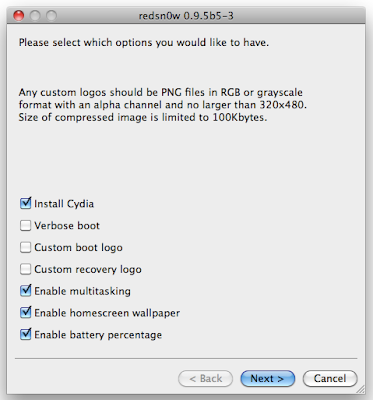Posted by
nkbish0p
at
11:14
Yesterday, apple released firmware 4.0 for the iPhone 3g and 3gs and the iPod touch second and third generation.
This firmware cannot be jailbroken using spirit.
To jailbreak this firmware, you will need to download redsn0w from
here for mac or
here for windows.
This will only currently work for iPhone 3g or iPod touch second generation. Search wikipedia for iPod touch to find out what generation number you have. If you are using an iPhone 2g or 3gs, an iPod touch 1g or 3g or an iPad, information on how to jailbreak your device can be found here.
You will also need to download an ios4.0 ipsw file which can be found
here.
IT IS EXTREMELY IMPORTANT THAT YOU DOWNLOAD THE CORRECT FILE AT THIS STAGE. Make a note of where you have downloaded this file to.
Once you have downloaded redsn0w and the 4.0 ipsw file for your device, plug your iPhone into your computer and allow iTunes to perform a sync and full backup of your phone.
Once this is complete, install redsn0w, and follow the method below.
1- Click browse and select the ipsw file you downloaded above. The file will be named something like iPhone1,2_4.0_8A293_Restore.ipsw depending on what type of device you have and its logo will look like a grey lego brick with an iTunes logo on one side and a picture of an iPhone on the other.
2-Click next and after a slight pause the following menu will appear (this may look slightly different on a different operating system). If this does not happen, you have downloaded the wrong ipsw file, so try a different one.
3-The checkboxes should be selected as following:
Install cydia - make sure this is selected
Verbose boot - ignore this, it should not be selected
Custom boot logo - again, ignore this unless you know what it is
Enable multitasking - select this if you wish to be able to use multitasking on your device
Enable homescreen wallpaper - select this if you wish to be able to use your own wallpaper behind your app icons.
Enable battery percentage - select this if you wish to see a %number next to your battery icon telling you how much power you have left. I advise everyone to selct this as it can be switched off later in settings.
When you are done selecting these checkboxes, hit next.
4-Follow the on-screen instructions (plug your device into the computer and switch it off) and click next.
5- This next stage can be tricky, follow the instructions on the screen and hold the relevant buttons for the amount of time that the computer tells you to. If you do this wrong, don't worry, you can try again, it may take a few times before you get it right. If you fail, a pop-up will come up instructing you to try again. Make sure your phone is switched off before you try again if you switched it on accidentally. Once "waiting for reboot appears on your computer screen" you can release the home button.
6- A hard drive icon will appear on your iPhone screen with a green arrow, followed by a picture of a pineapple. Click finish on your computer and leave your iphone alone. Ignore any messages from iTunes.
7- Your iPhone will begin to reboot (picture of a white apple logo). Allow this to be completed.
8- Congratulations, your iPhone has been jailbroken! You may now unplug it from your computer.
CHECK BACK SOON FOR UPDATES AS TO WHEN THIS METHOD WILL WORK WITH THE 3GS AND iPOD TOUCH 3G.